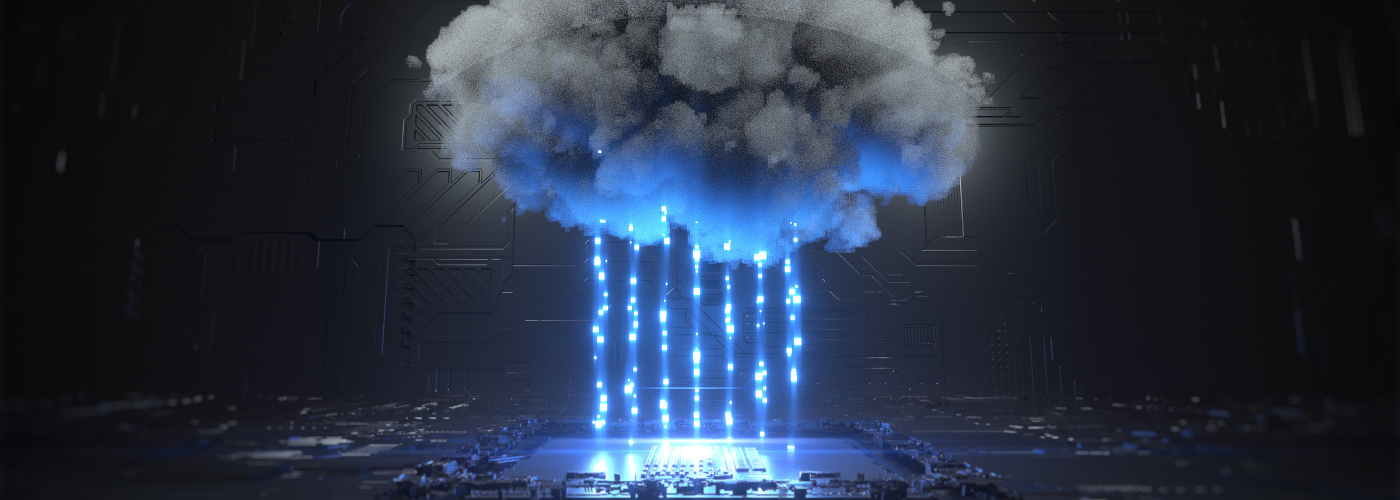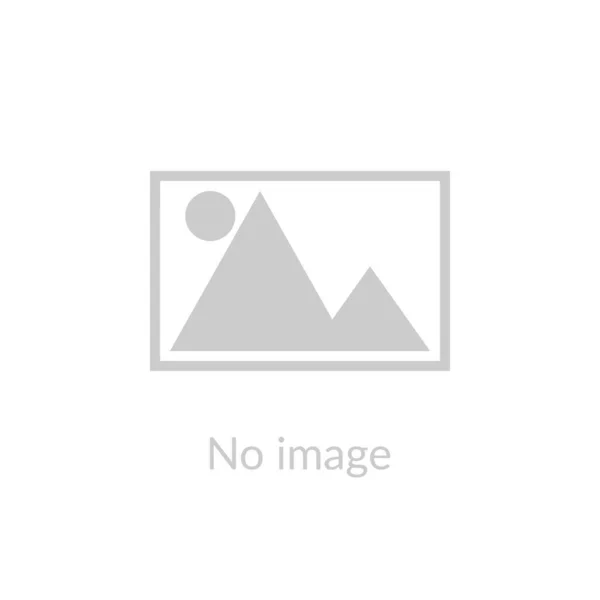Startups are an enjoyable but demanding professional experience. A host of entrepreneurially dedicated professionals pursue their passion and dive into the world of launching their own company with meteoric growth from businesses. E.g., Facebook, Uber, and Airbnb.
It is noted that in the fast-paced world of startups, there are a lot of challenges that are not faced in the regular office environment. From infrastructure to marketing, all processes of a startup must be built from scratch which becomes difficult for a new company, mainly due to a lack of investments. While the employee count can be subsequently low at the beginning with individuals being from multiple cities or even countries, the major issue arises when a proper structure is required to manage the work of each member.
With Cloud Computing above risks can be reduced.
First, let us understand what is cloud computing?
Cloud Computing is a network of computing services like servers, storage, databases, networking, software, analytics, and intelligence. You only pay for the cloud services you use which helps in reducing operational costs & runs your infra more efficiently. It follows a Pay as you go (PAYG) cost model for cloud services, which is much more beneficial than the traditional IT cost model that has a lot more upfront capital expenditures for both hardware and software requirements.
Read More:- Storage on Cloud
Read on as we discuss the reasons why adopting cloud computing systems can benefit your startup business.
Many people tend to think that life in the world of startups is very fascinating & exciting, still, it cannot be denied that it has its own set of risks and demerits. In a report presented by the Small Business Administration (SBA) Office of Advocacy’s (2018) Frequently Asked Questions (FAQ), it was stated that the number of Small and medium-sized enterprises (SMEs) that are able to sustain through the five-year mark, range from only 45.4% to 51%.
All bodies of startups have many risks: founders, investors, customers, and partners. But by following a proper approach such risks can be avoided.
As discussed, startups face the following few problems:-
- Employee location. (different cities/countries/regions)
- Lack of funds.
- Stability.
Here are the major benefits of adopting cloud computing for your startup:-
- Data Protection: Cloud Solution Providers put forward a group of technologies & services which help in data protection. Daily backups and snapshots on secure servers will secure your data.
- Speed & Low Cost: Cloud Computing enhances the flexibility of your business. With just a few taps, it offers you a creative IT infrastructure at low costs. It is easy, quick, and requires minimal investment. You only pay when you use the server.
- Effective Collaboration: With Virtualization now being the ‘new normal’, all the employees can work more profusely without the need for large spaces. Also, decreased infrastructure costs, power usage, maintenance, upgrades, hardware, installation services, and support expenses – all of which are immeasurably valuable savings for a startup. Cloud Computing allows all the employees of a firm to access various documents, files & other data from anywhere, anytime via Internet-enabled devices.
- Scalability: A Cloud storage platform allows the organization to scale resources up or down in a flexible and cost-effective manner. Contrary to the conventional approach, where human intervention is necessary and costly, sophisticated software and hardware can be inserted or removed according to your convenience. The virtual existence of the cloud increases the usability and availability of service additions. The cloud’s versatility, usability, flexibility, and competitiveness to entrepreneurs are thus critical to the long term success rate of today’s marketplace.
The mobility, accessibility, affordability, and productivity that the Cloud provides is extremely beneficial for startups.
If you have any more ideas on how cloud computing can help startups, do share in the comment section. To read more blogs by Mismo Systems, click here.