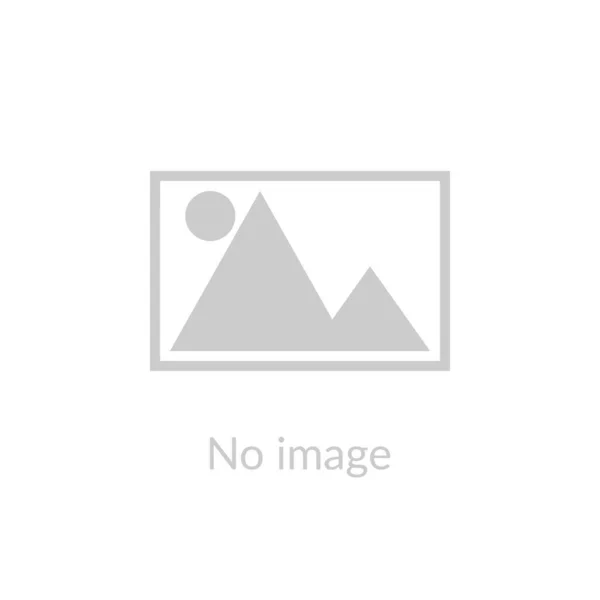1. Azure Compute
Azure compute is an on-demand computing service for running cloud-based applications. Azure compute service can be divided broadly into three categories.
- Infrastructure as a service
Virtual Machine: It is an IaaS service that allows us to deploy and manage VMs inside a virtual network (VNet). The most fundamental building block is the Azure virtual machine. We don’t need to buy any physical hardware and bear its maintenance cost. Using Azure virtual machine, we are able to deploy different services such as Windows, Linux within the Azure cloud. All this gets done within a few minutes. When we implement a virtual machine, every virtual machine will have an associated OS disk and data disk (if we want).
- Platform as a service
App Service: It is a managed PaaS offering from Microsoft Azure for hosting web apps, mobile app back ends, etc. With this, we can simply upload our code and it deploys the application for us.
- Serverless services
Infrastructure provisioning and management are invisible to the developer, hence the name serverless.
Azure Functions: With azure functions, we can run small pieces of code (“functions”) without worrying about the application infrastructure.
Azure logic apps: Azure logic apps are similar to azure functions, just that we don’t have to write code. With this, we can schedule, automate and orchestrate tasks, etc.
2. Azure Site Recovery
Azure Site Recovery is Azure’s built-in disaster recovery as a service (DRaaS).
What it does is when primary infrastructure goes down then it directs to the secondary infrastructure until it comes back again. It helps in business continuity.
As an organization, you need to adopt a business continuity and disaster recovery (BCDR) strategy that keeps your data safe when planned and unplanned outages occur.
Simple to deploy and manage:
We can set up Azure Site Recovery simply by replicating an Azure VM to a different Azure region directly from the Azure portal. Azure Site Recovery is automatically updated with new Azure features as they’re released.
Reduce infrastructure costs:
It reduces the cost of deploying, monitoring, patching, and maintaining on-premises disaster recovery infrastructure by eliminating the need for building or maintaining a costly secondary datacenter.
Testing without disruption:
You can easily run disaster recovery drills, without affecting ongoing replication.
RTO and RPO targets:
The recovery time objectives (RTO) and recovery point objectives (RPO) are within organizational limits. Site Recovery provides continuous replication for Azure VMs and VMware VMs, and replication frequency as low as 30 seconds for Hyper-V.
3. Azure Content Delivery Network (CDN)
Azure CDN delivers high bandwidth content to users by caching their content at strategically placed nodes across the world. It lowers the latency to a great extent and reduces the file download time.
CDN stores the cached content on edge servers in POP (Point of Presence) locations that are close to end-users.
4. Azure Cost Management
While the cloud made it easy to deploy and manage thousands of resources, it’s also important to manage the cost. Microsoft Azure Cost Management delivers cloud business management solutions to multi-cloud enterprises so that they can grow the cloud with confidence. It helps organizations effectively manage and optimize cloud spend across Azure and other clouds.
Azure Cost Management is a SaaS offering that helps organizations to monitor, allocate, and optimize cloud spend in a multi-cloud environment (Azure, AWS and Google Cloud Platform, etc.).
- Service on by default
- Set budgets, track, and get alerts.
- Maximize cloud potential.
- Free to manage azure costs.
- Integrated with the azure advisor.
- Optimize cloud spending.
Have questions? Let us know in the comments section below!