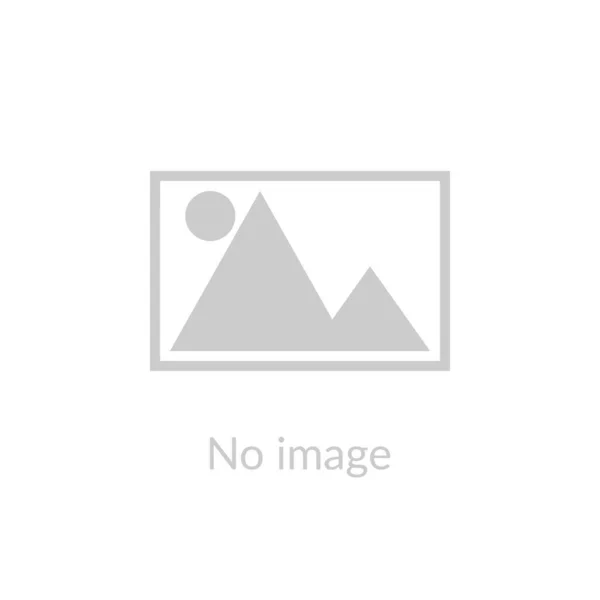Protection and uptime are usual for Office 365 in the cloud.
Companies are generating data at an utterly impressive pace these days, and there’s no reason to believe that’s going to change. Although some of this info is not very relevant, there are other forms that could harm an enterprise if it ends up in the wrong hands.
That is why it is so important to realize where your company’s data is stored: on the premises or in the cloud. Although all have their relative benefits, security is the most critical factor in this period of persistent data breaches.
If the company has growing security staff, companies will hardly bring together a staff that is big enough to discover and defend against the hundreds of potential warnings that come in each day. When you move to Office 365, it will serve as an extension of your security team. The data centres of Microsoft were designed with a scale in mind.
The cloud is a network of servers, each of which has a different purpose. A few of the data is processed. Others are running programs. You have certainly noted that, more and more, you don’t buy the apps in a shop box; you pay a subscription charge to use the web platform; that’s one iteration of the cloud in motion.
Another famous example is the posting of a photo on social media. If you take it on your computer, the picture will be saved on the internal memory drive of your device. When you post it to your social media account, it will be placed on the company’s cloud servers.
At the enterprise level, the cloud will be used to store the whole organization’s records. Simply put, these organizations no longer need their own on-site hosting data centre. It also allows it possible for workers to reach the company’s network from anywhere using a variety of different gadgets.
In order to keep Office 365 secure at the highest of industry expectations, the committed compliance team uses a wide variety of procedures, including the Security Development Lifecycle; traffic throttles; and the avoidance, monitoring, and mitigation of breaches at the organizational level.
Microsoft Office 365 has a 99.9 per cent financial backup assurance for uptime. To defend from potential threats, Office 365 offers you the ability to use Advanced Threat Protection to secure mailboxes from complex attacks in real-time. Each email attachment or linkage is immediately analyzed for fraudulent behaviour, and the malicious data is nullified before danger can occur.