Why Migrate Legacy Applications to Containers and What are the Challenges this Brings?

Introduction to Containerization
Containerization is the era to welcome: a time where complexity would confront simplicity in the field of deploying software. The basic idea is to have software packed into lightweight independent units, which are named containers. Each container has everything it needs to run: code, runtime, system tools, libraries, and settings.
This approach is fundamentally different from the classical ways of deployment, when applications used to run directly onto physical servers or virtual machines, being mixed with the underlying operating system. The concept of containers is not new, but adaptation has exploded with the popularity of platforms such as Docker and Kubernetes, making it more comfortable now to create, deploy, and manage at scale.
The benefits of the approach using containers over traditional approaches are many, but what it all really boils down to, in basic essence, amounts to several very important points: portability, efficiency, scalability, and isolation that provides far more resiliency and manageability in deployment environments.
The Benefits of Migrating to Containers
- Scalability: One of the best benefits of containers is their scalability feature. The ability to scale up and down containers is very easy, as this can be comfortably done in case of demand changes. For example, when there is an e-commerce website that normally gets increased traffic due to the holiday season, the website may automatically increase the number of its pools of containers through container orchestration tools. After that period, scaling back would optimize resource utilization and cost.
- Consistency According to Environment: The container provides a consistent environment for the application from development through testing to production. It removes the “it works on my machine” syndrome. A leading global financial services firm, for example, put in place containers that harmonized their development and production environments and cut deployment failures and rollbacks by 90%.
- Efficiency and Speed: Containers offer very high efficiency as they share the kernel system of the host and have very fast startup times compared to that of a virtual machine. This efficiency translates into faster deployment cycles and hence more agile response to changes. An example is the leading telecommunications provider that has reduced their deployment times from hours to minutes through containerizing their applications, hence ensuring that they can roll out features more frequently.
Why Now?
The digital shift has been toward transformation by way of containerization, not an option but rather a requirement for most sectors. With cloud computing dominating the atmosphere and pressure coming down heavily on business to provide quick services and remain agile, containers provide a solution to keep one’s head above water and at the same time not fall behind.
And the microservices architectures have already seen their growing adoption and complement the container deployment; since it offers the perfect runtime environment for microservices by isolating each other and dealing smoothly with their interactions.
The risks in retaining legacy systems—such as higher operational cost and more vulnerability to security, not forgetting difficulties in integration with modern technologies—all press for a business to rethink infrastructure strategy. They are a drag to agility and innovation, as they lock an organization into old processes, hence hindering the growth of the processes and adaptation to changes that might be happening in the market.
Challenges faced when moving to new architectures like Containers
When companies embark on the journey to migrate their legacy resources to modern technologies like containers, they often encounter a range of technical challenges. These challenges can vary widely depending on the specific legacy systems in place, but common issues include:
Container Compatibility
- Issue: Many legacy applications are not designed to be containerized. They may rely on persistent data, specific network configurations, or direct access to hardware that doesn’t naturally fit the stateless, transient nature of containers.
- Technical Insight: Containers are best suited for applications designed on microservices architecture, where each service is loosely coupled and can be scaled independently. Legacy applications often have a monolithic architecture, making them difficult to decompose into container-ready components without significant refactoring.
Data Persistence
- Issue: Containers are ephemeral and stateless by design, which means they don’t maintain state across restarts. Legacy applications, however, often depend on a persistent state, and adapting them to a stateless environment can be complex.
- Technical Insight: Solutions involve configuring persistent storage solutions that containers can access, such as Kubernetes Persistent Volumes or integrating with cloud-native databases that provide resilience and scalability.
Network Configuration
- Issue: Legacy applications frequently have complex networking requirements with hardcoded IP addresses and custom networking rules that are incompatible with the dynamic networking environment of containers.
- Technical Insight: Migrating such systems to containers requires the implementation of advanced networking solutions in Kubernetes, such as Custom Resource Definitions (CRDs) for network policies, Service Mesh architectures like Istio, or using ingress controllers to handle complex routing rules.
Dependency Management
- Issue: Legacy systems often have intricate dependencies on specific versions of software libraries, operating systems, or other applications. These dependencies may not be well-documented, making it challenging to replicate the exact environment within containers.
- Technical Insight: This issue can be addressed by meticulously constructing Dockerfiles to replicate the needed environment or by using multi-stage builds in Docker to isolate different environments within the same pipeline.
Security Concerns
- Issue: Migrating to containers can expose legacy applications to new security vulnerabilities. Containers share the host kernel, so vulnerabilities in the kernel can potentially compromise all containers on the host.
- Technical Insight: To mitigate these risks, use container-specific security tools and practices such as seccomp profiles, Linux capabilities, and user namespaces to limit privileges. Regular scanning of container images for vulnerabilities is also critical.
Scalability and Performance Tuning
- Issue: While containers can improve scalability, legacy applications might not automatically benefit from this scalability without tuning. Performance issues that weren’t visible in a monolithic setup might emerge when the application is split into microservices.
- Technical Insight: Profiling and monitoring tools (e.g., Prometheus with Grafana) should be used to understand resource usage and bottlenecks in a containerized environment. This data can drive the optimization of resource requests and limits in Kubernetes, ensuring efficient use of underlying hardware.
Cultural and Skill Gaps
- Issue: Technically, the shift also requires a cultural shift within IT departments. Legacy systems often are maintained by teams not familiar with DevOps practices, which are essential for managing containerized environments.
- Technical Insight: Implementing training programs and gradually building a DevOps culture are necessary steps. This might include cross-training teams on container technologies, continuous integration (CI), and continuous deployment (CD) practices.
Regulatory and Compliance Challenges
- Issue: Legacy applications in regulated industries (like finance or healthcare) might have specific compliance requirements that are difficult to meet in a dynamically scaled container environment.
- Technical Insight: Careful planning is needed to ensure that containers are compliant with regulations. This might involve implementing logging and monitoring solutions that can provide audit trails and ensuring that data protection practices are up to standard.
Initial Considerations
Before bounding down this path of containerization, check what you have and your application portfolio in order to find those candidates that can move. Of course, not every application is perfectly suitable for a containerized environment, with legacy applications often requiring quite a bit of heavy modification to fit into one—it might not be the best candidate at the very start. This review should include the app dependencies, the network configurations, and how to scale them. The details will be covered in our upcoming post, which is going to be about planning and tool selection required for a smooth transition

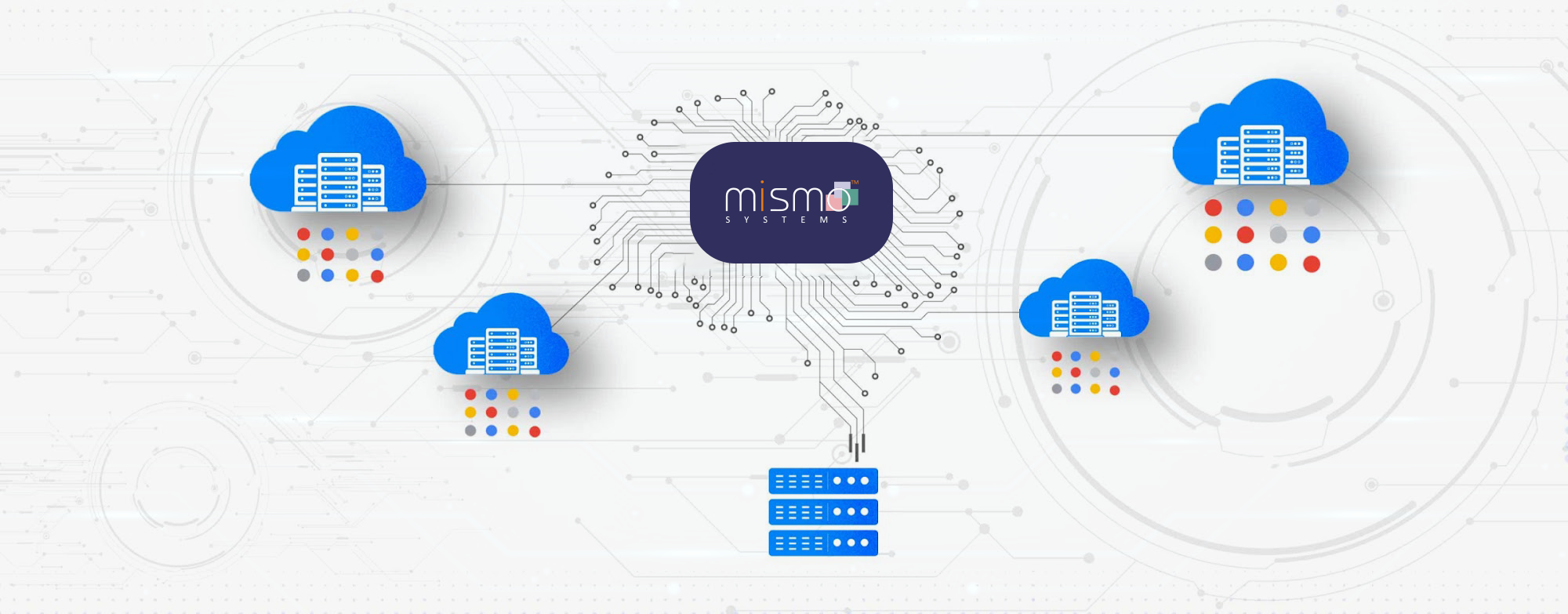
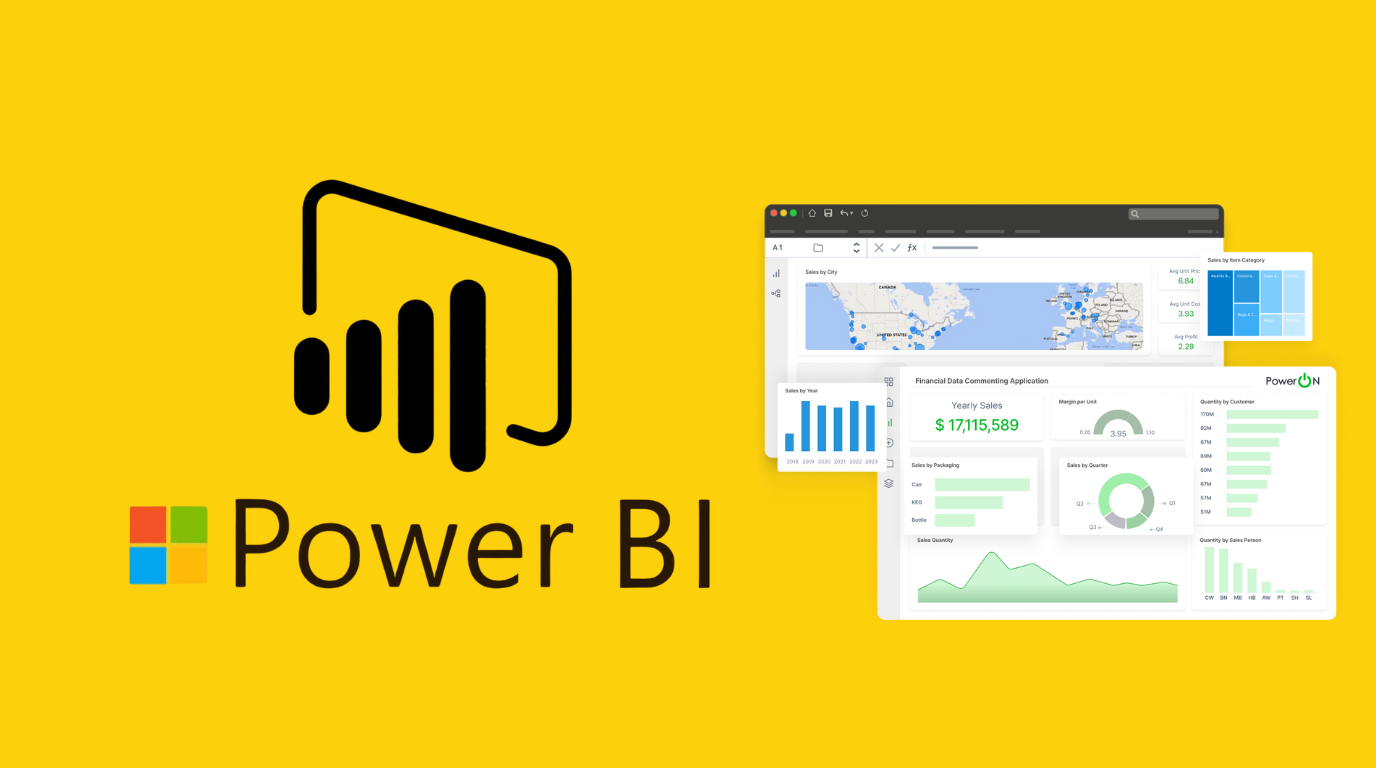


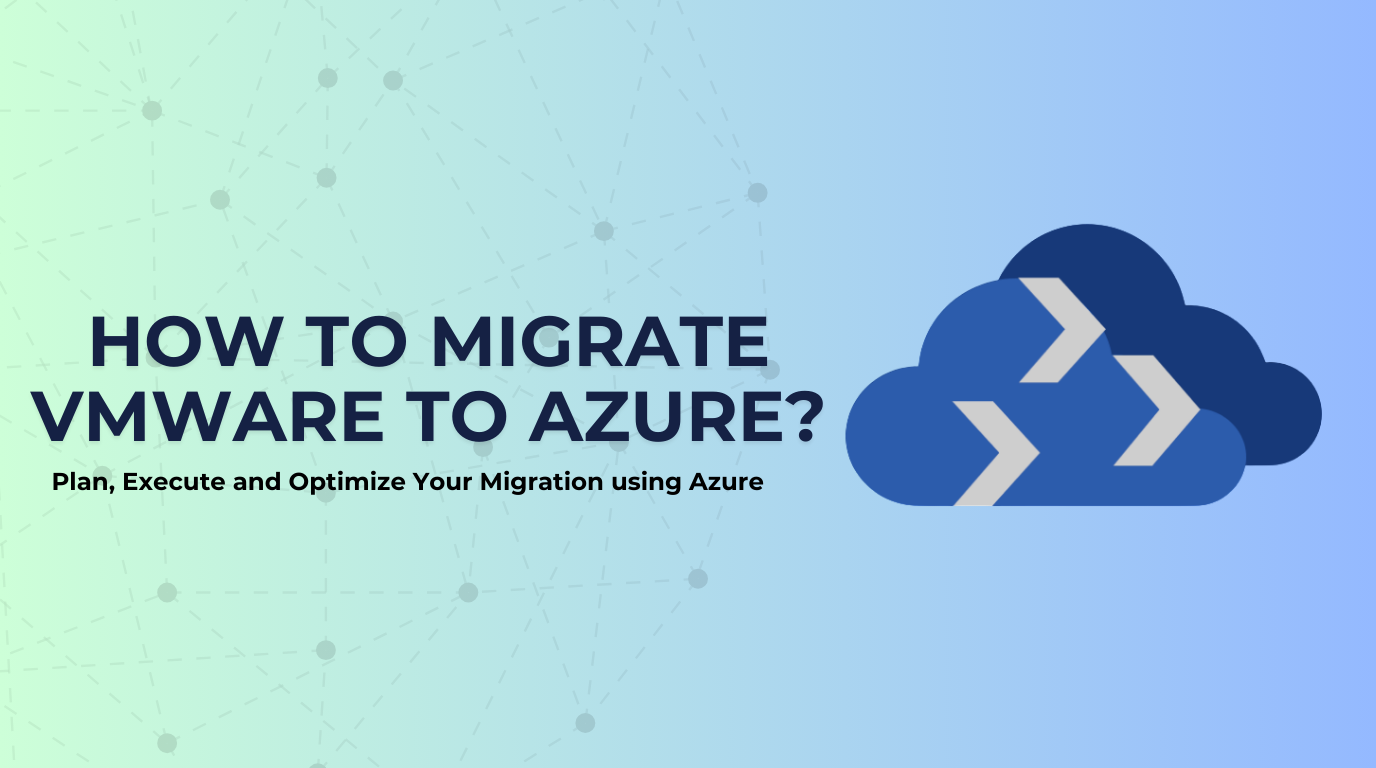



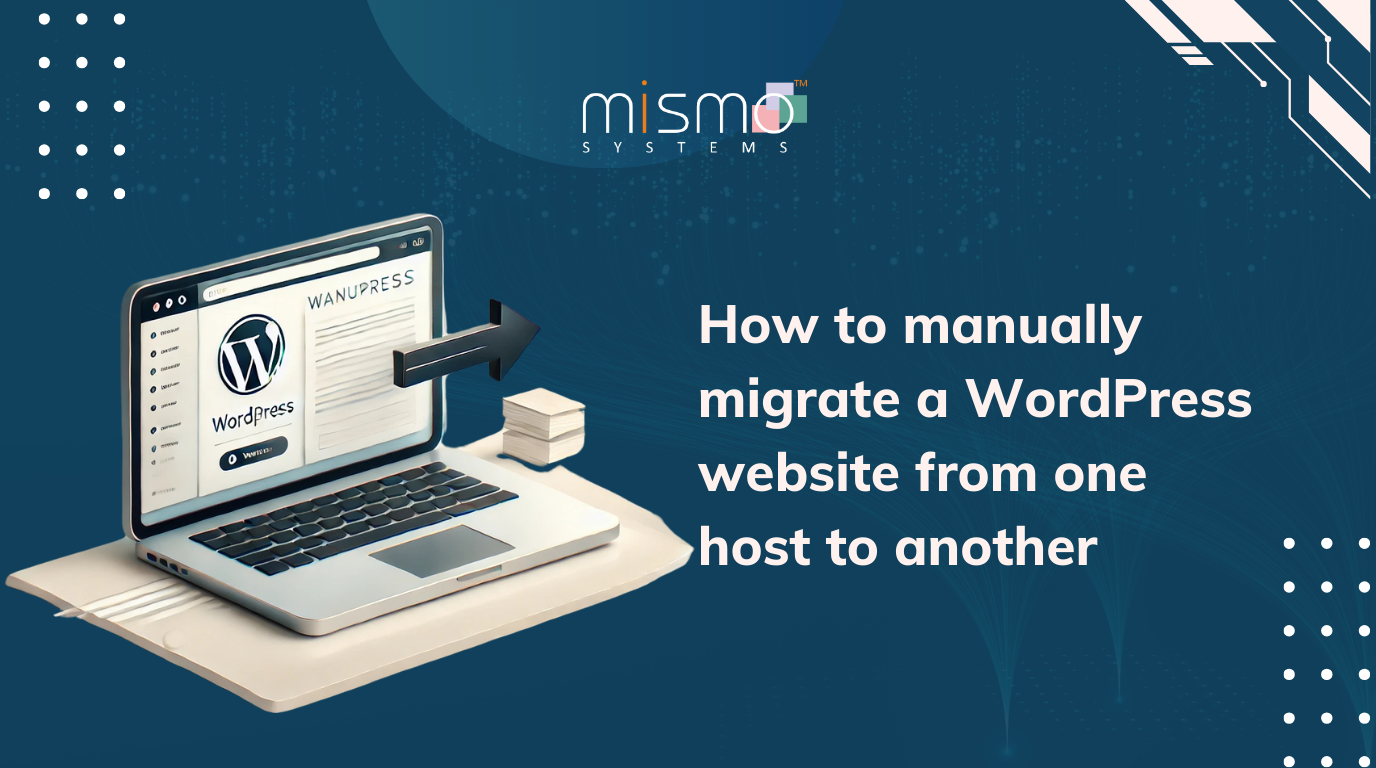







































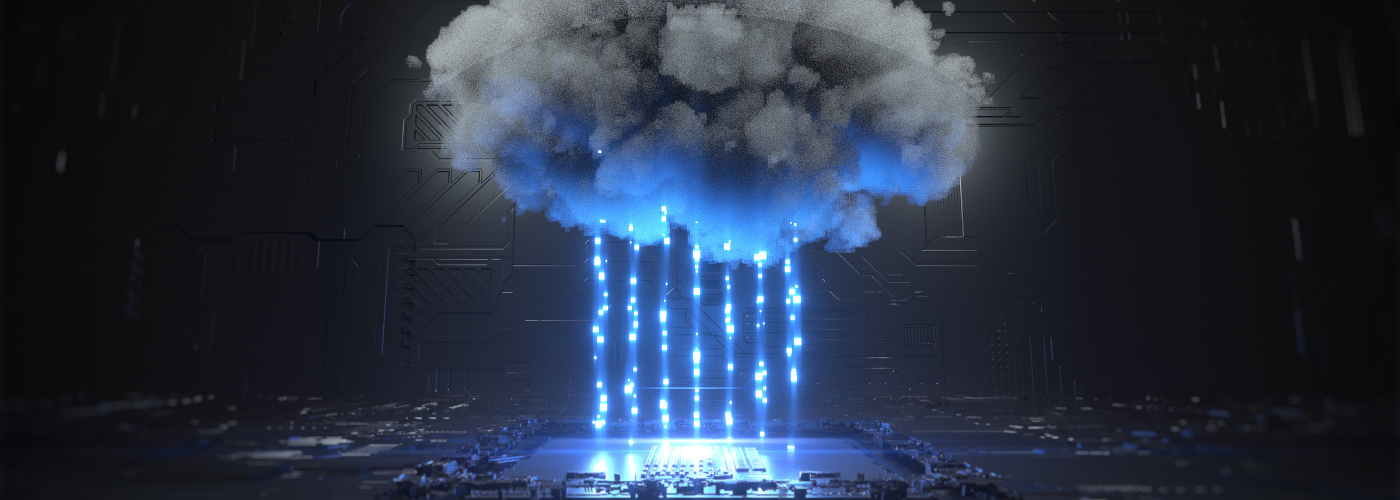







No Comments