How to Migrate VMware to Azure? Plan, Execute and Optimize Your Migration using Azure.
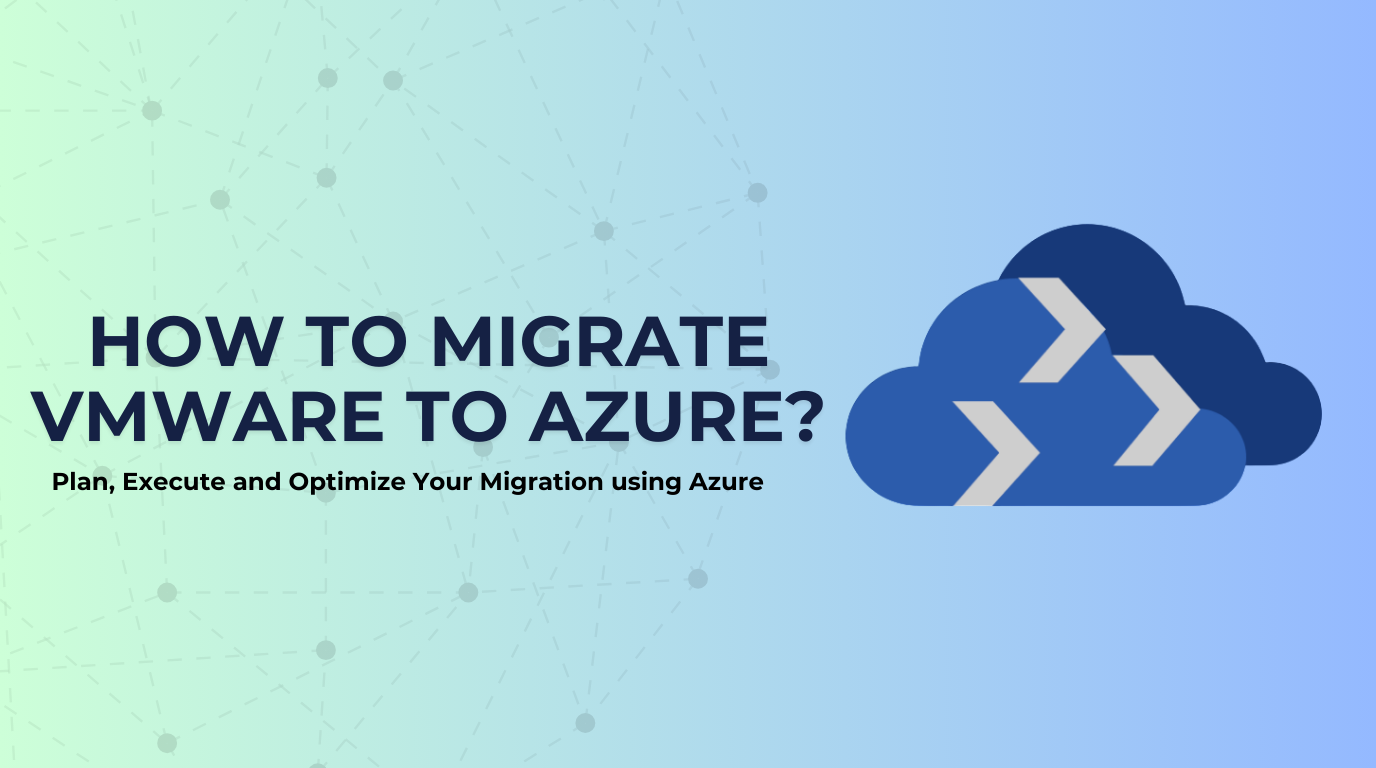
Amandeep Singh
Date:24 February 2025
For several years, VMware solutions have been at the forefront of the business world, trusted as the virtualization platform powering mission-critical workloads on-premises. IT teams have become well-versed in the intricacies of vSphere, vSAN, and NSX, while also making significant investments in developing robust VMware infrastructures
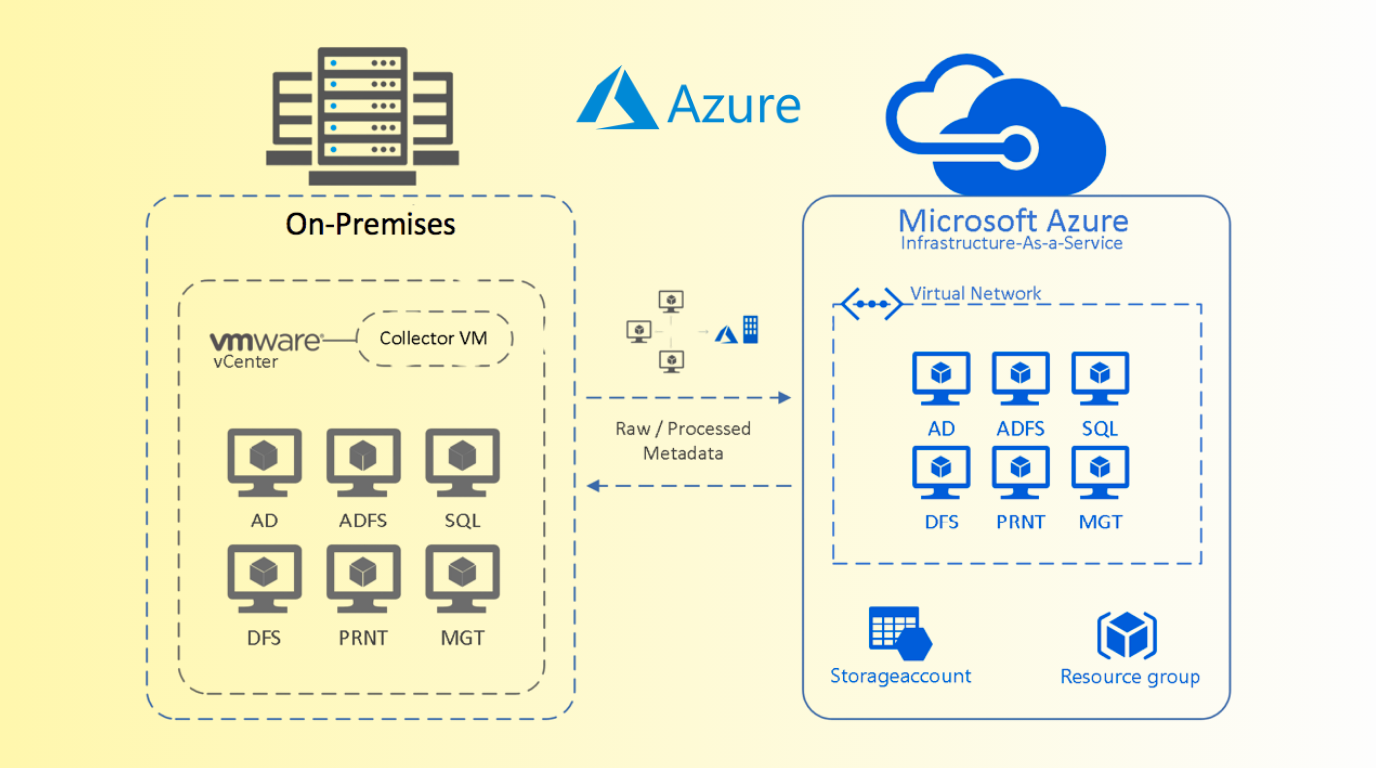
However, the pace of innovation continues to accelerate, and now it’s time to unlock the full potential of cloud possibilities. Azure presents a compelling choice for businesses looking to harness unmatched scalability, agile flexibility, and exceptional cost-effectiveness. This blog serves as your ultimate guide to understanding VMware migration to Azure—exploring why it’s worth pursuing, the steps for a smooth transition, and much more. Let’s dive in!
What is VMware migration to Azure?
VMware migration to Azure refers to the process of transferring VMware virtual machines (VMs) from on-premises environments to the Microsoft Azure cloud platform. This allows organizations to take advantage of Azure's cloud capabilities without the need to recreate the VMs from the ground up. The main objectives of VMware migration to Azure include improving performance, enhancing cost efficiency, and gaining greater flexibility. Azure’s built-in features offer significant benefits for businesses by providing scalable infrastructure, reducing data footprint, and streamlining IT resource management. Additionally, migrating to Azure supports a range of key scenarios such as application modernization, disaster recovery, and executing data center exit strategies.
Did You Know?
- Free to Use: Azure Migrate is available at no additional charge. However, during the public preview, additional charges apply for dependency visualization under the Insight and Analytics offering. Once generally available, this feature will be free.
- Built-in Cost Calculation: Easily estimate and calculate the Total Cost of Ownership (TCO) for running your workloads in Azure IaaS.
- Powered by Azure Site Recovery & Database Migration Service Azure Migrate leverages these services to simplify migration to Azure Cloud, instead of just site-to-site replication for disaster recovery.
- Comprehensive Discovery & Assessment: Supports discovery and assessment of on-premises workloads, including Hyper-V, VMware, and physical servers, for seamless migration.
- Built-in Dependency Mapping: Provides high-confidence discovery of multi-tier applications, such as Microsoft SQL and Exchange, ensuring smooth migration.
- Intelligent Rightsizing: Recommends the optimal Azure VM SKU/machine size based on on-premises resource configurations for cost and performance efficiency.
- Pre-Migration Compatibility Reporting: Identifies and provides remediation guidelines for potential migration issues, saving time and effort.
- Database Migration Support: Integrates with Azure Database Management Service for database discovery and migration.
- PXE Boot Limitation: Azure does not support network-based booting (PXE). Machines relying on network streaming configurations cannot be migrated directly.
Why are businesses considering migrating from VMware to the cloud?
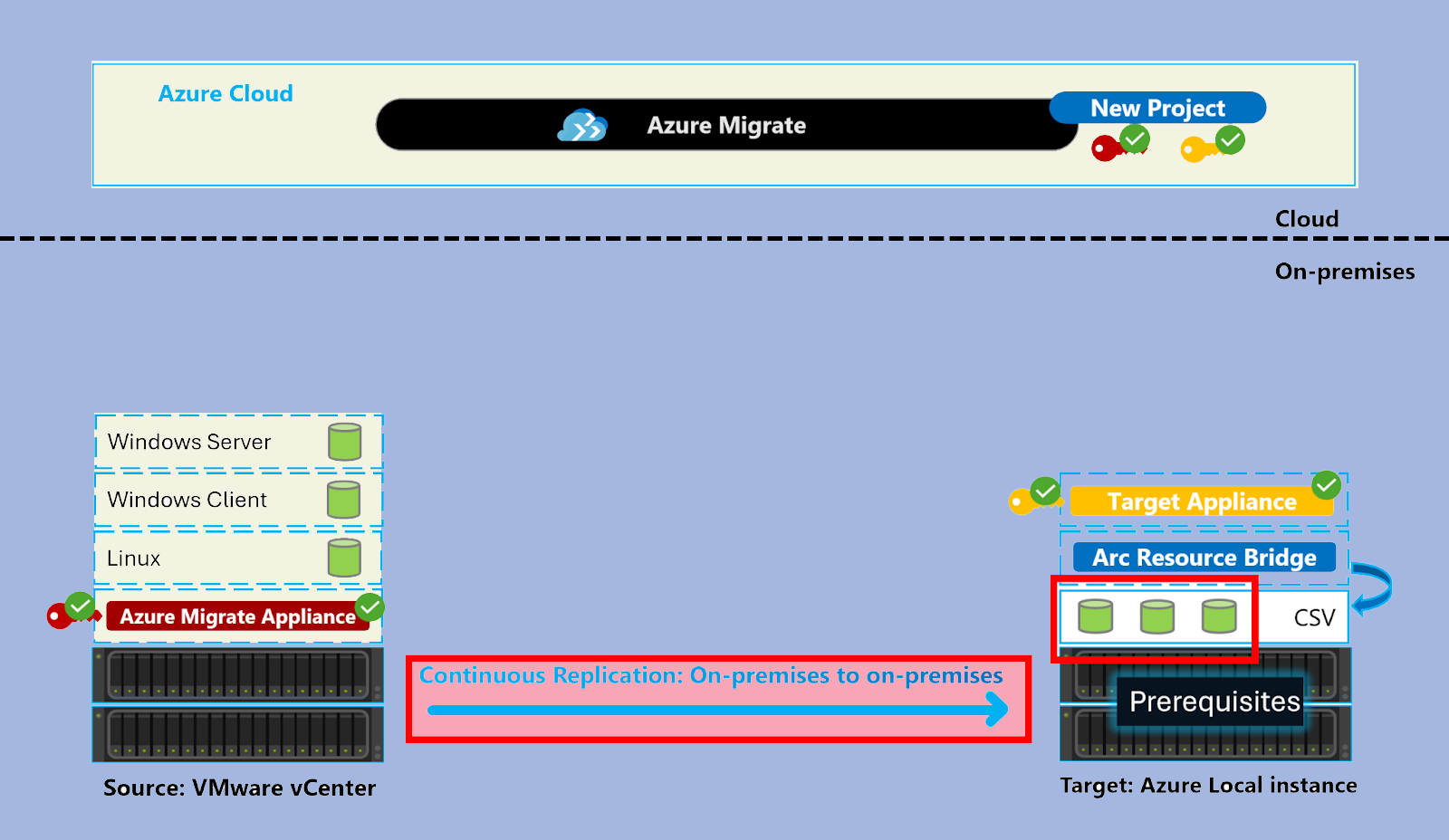
VMware has long been a trusted platform for businesses, allowing them to run multiple virtual machines (VMs) on a single physical server, each operating as an independent computer with its own OS and applications, all centrally managed. Despite the robust features VMware provides, transitioning to the cloud, particularly platforms like Azure, can significantly enhance a company's IT infrastructure.
Migrating to Azure brings numerous advantages, improving the overall efficiency of IT operations.
Scalability: Azure offers unmatched scalability, allowing businesses to adjust resources as needed to accommodate fluctuating demands while ensuring consistent performance.
Cost-effectiveness: With Azure’s pay-as-you-go model, organizations can optimize their IT expenditures, paying only for the resources they use and distributing costs efficiently across their infrastructure.
Microsoft Ecosystem: Azure’s integration with the broader Microsoft ecosystem is a key benefit. It ensures seamless compatibility with enterprise-grade solutions, improving productivity and simplifying workflows.
Security and Compliance: Microsoft Azure is renowned for its robust security offerings, including advanced threat protection, identity management, and encryption, which help safeguard applications and data. Additionally, Azure’s adherence to a wide array of global and industry-specific compliance standards ensures that businesses can meet regulatory requirements.
Global Network: Azure’s extensive global infrastructure provides high availability and low latency, with data centers located across more regions than any other cloud provider. This global network enables businesses to deploy applications closer to users, enhancing performance and improving user experiences.
The acquisition of VMware by Broadcom has led to a shift from VMware's traditional perpetual license model to a subscription-based approach, increasing costs for many organizations. The change in billing practices, along with limited purchase options for smaller businesses, has prompted companies to seek alternative solutions that are more financially attractive. Furthermore, the need for flexibility and dynamic scalability has driven the surge in VMware migration. Azure not only allows businesses to quickly adjust IT resources without incurring significant extra costs, but its flexibility stands in stark contrast to the more rigid VMware systems. This combination of cost efficiency and adaptability makes Azure an appealing cloud platform for businesses considering migration.
How to Migrate VMware to Azure?
There are several ways to migrate VMware workloads to Azure. Let’s explore the options.
Agentless Migration of VMware VMs to Azure
Migrating VMware VMs to Azure using an agentless approach is a simple and effective migration method that minimizes downtime. This method utilizes Azure Migrate, a centralized hub that helps assess, replicate, and migrate VMs to Azure. The key benefit of agentless migration is that it doesn't require any additional software installation on the VMs, streamlining the process and reducing the risk of compatibility issues. Through continuous replication, this approach ensures a seamless transition as the data is synchronized in real-time. After completing the migration, you can test the VMs in the Azure environment without impacting the production system.
Agent-based Migration of VMware VMs to Azure
The agent-based migration of VMware vSphere VMs to Azure involves installing migration agents directly on the VMs. This approach facilitates the migration process by providing more granular control and enabling advanced features, such as multi-tier application support and application consistency snapshots. Although installing agents adds complexity to the process, it offers significant advantages. It provides a high degree of customization, making it ideal for complex migration scenarios. Additionally, this method enables detailed monitoring and reporting throughout the migration, allowing enterprises to have a comprehensive view of the process. This empowers organizations to make informed decisions, ensuring a more seamless and efficient migration experience.
Migrating VMware VMs to Azure with Azure PowerShell (Agentless)
Azure PowerShell offers an agentless, script-based method for migrating VMware VMs to Azure. By automating assessment, replication, and cutover stages, it accelerates the migration process. This approach is particularly suited for enterprises with specific automation requirements or those aiming to integrate migration tasks into their existing deployment pipelines. Through PowerShell, businesses gain the flexibility to customize migration workflows, incorporate unique requirements, and ensure alignment with operational practices. This tailored approach provides a high degree of control, resulting in efficient and personalized migration experiences.
Migrating VMware Virtual Machines (VMs) using Azure VMware Solution (AVS)
Azure VMware Solution (AVS) allows seamless migration of VMware workloads to Azure by maintaining the native VMware architecture. This solution enables organizations to run their VMware workloads in the Azure environment without the need for application reengineering. By providing the same VMware technology stack—vSphere, vSAN, and NSX—on Azure, AVS simplifies the transition to the cloud. The migration process typically involves lifting and shifting on-premises VMware workloads to AVS with minimal modifications, ensuring operational continuity. Furthermore, AVS integrates Azure services, unlocking advanced capabilities such as enhanced scalability, native disaster recovery options, and robust security features. This integration streamlines the migration journey while optimizing the overall cloud infrastructure, allowing businesses to leverage Azure's vast ecosystem while retaining their familiar VMware management tools
Tools and Services for VMware Migration to Azure
Azure Migrate: The Core Tool
Azure Migrate is the primary tool for on-premises, including VMware to Azure migrations. This comprehensive service helps you plan, assess, and execute the migration seamlessly. It provides insights into your existing VMware environment, identifies potential compatibility issues, and recommends the best migration paths
Azure Site Recovery
Azure Site Recovery (ASR) can be used to replicate VMs from VMware to Azure. It ensures a continuous replication of workloads, making it a great option for disaster recovery as well as regular migrations.
VMware HCX
VMware HCX is a powerful tool for hybrid cloud environments, facilitating seamless migrations from on-premise VMware to VMware on Azure. It allows organizations to migrate large-scale workloads without any downtime.
Common Challenges in VMware to Azure Migration
Compatibility Issues
Sometimes, certain VMware configurations or features may not directly translate to Azure. It’s important to test and identify these issues before proceeding with the migration.
Network Configuration
Migrating VMs involves setting up networking in Azure to mirror your on-premise configurations. Challenges can arise in replicating complex network setups, such as VPNs or load balancers.
Downtime Management
Ensuring minimal downtime during migration is crucial. Plan for testing periods and utilize tools like Azure Site Recovery to keep services available during the process.
A Quick Guide on VMware Migration to Azure
Opting for a migration tool like Azure Migrate streamlines the process of VMware VM migration to Azure, ensuring minimal downtime and data loss. It allows you to closely monitor the progress and statuses of each VM, ensuring a smooth transition to the Azure environment. The key steps in the migration process are discovery, assessments, and right-sizing on-prem resources for infrastructure, data, and applications. Below is a breakdown of the overall migration process:
1. Setting Up Azure Migrate:
You can set up Azure Migrate with a few simple steps via the Azure Portal. Once completed, create an Azure Migrate Project to begin the migration journey.
2. Assessment:
Next, add assessment tools to evaluate your server environment and ensure everything is aligned with Azure's requirements.
3. Discovery:
Install the Azure Migrate application from the portal within your VMware environment. The application will automatically discover your VMs, scan your VMware setup, gather essential information, and generate assessment reports. These reports will indicate whether the VMs are ready for migration and offer recommendations for the best Azure configurations.
4. Selecting the Right Migration Strategy:
Choosing the correct migration strategy is vital. If minimal changes are needed, the ‘lift and shift’ approach is the simplest and most effective. However, for optimizing applications or utilizing Azure's Platform-as-a-Service (PaaS) offerings, the ‘rehosting and refactoring’ strategy would be a better fit.
5. Performing the Migration:
Once the optimal strategy is chosen, you can proceed with the migration process. Azure Migrate allows you to replicate VMs from your VMware environment to Azure. This step also involves executing the cutover, syncing final data, and fully transitioning to the Azure environment.
6. Validate and Test:
Throughout the migration, it’s essential to perform rigorous validation and testing to ensure that the migrated VMs work as intended in Azure. This step is crucial to identify and resolve any potential issues before they impact production environments, ensuring a seamless transition.
7. Post-migration Activities:
After migration, enterprises should focus on optimizing their VMs within Azure. Post-migration activities involve continuous monitoring and management to ensure optimal performance. Azure’s management tools, like Azure Monitor, can help you track the health and performance of your resources, maximizing efficiency and simplifying operations in the new environment.
A trusted and dependable technology partner can make all the difference.
At Mismo Systems, we recognize the challenges businesses face when migrating to Azure. As a Microsoft Partner, we bring deep and comprehensive expertise in Microsoft and Azure solutions. If you're looking to migrate your VMware VMs to Azure, partnering with Mismo Systems ensures a smooth process, helping you avoid the complexities and achieve a successful migration. Our team of dedicated Azure experts will guide you through every step, ensuring a flawless transition to Azure.
Post-migration Best Practices
For Increased Resilience:
- Secure data by backing up Azure VMs using the Azure Backup service. Learn more.
- Maintain workload availability and continuity by replicating Azure VMs to a secondary region using Site Recovery. Learn more.
For Increased Performance:
- By default, data disks are created with host caching set to "None". Review and adjust disk caching settings based on workload requirements. Learn more.
For Increased Security:
- Restrict inbound traffic access using Microsoft Defender for Cloud's Just-in-Time administration.
- Govern and manage updates for both Windows and Linux machines via Azure Update Manager.
- Control network traffic to management endpoints using Network Security Groups.
- Implement Azure Disk Encryption to protect disks and prevent unauthorized data access.
- Learn more about securing IaaS resources and explore Microsoft Defender for Cloud. Read more.
For Monitoring and Management:
- Deploy Microsoft Cost Management to keep track of resource usage and monitor spending.
FAQs
The best way to migrate VMware workloads to Azure is by using tools like Azure Migrate, Azure Site Recovery, and VMware HCX, depending on your specific needs.
Yes, with tools like Azure Site Recovery and VMware HCX, you can minimize or eliminate downtime during migration.
Yes, prerequisites include a thorough assessment of your current VMware environment, configuring your Azure subscription, and ensuring network compatibility.
Costs vary depending on the size and complexity of the migration, but Azure’s pay-as-you-go model helps optimize expenses. Azure provides cost management tools to help you estimate and manage your migration costs.
Challenges include compatibility issues, network configuration complexities, and minimizing downtime during migration. However, using the right tools and preparing properly can help mitigate these challenges.
Comments On "How to Migrate VMware to Azure? Plan, Execute and Optimize Your Migration using Azure."
Leave a Reply Cancel reply
Recent Blogs

May
01
2025
From Data to Decisions: How Data Analytics is Transforming UK Enterprises
Introduction Imagine knowing what your customers want before they even realize it. What if you could anticipate market trends, optimize
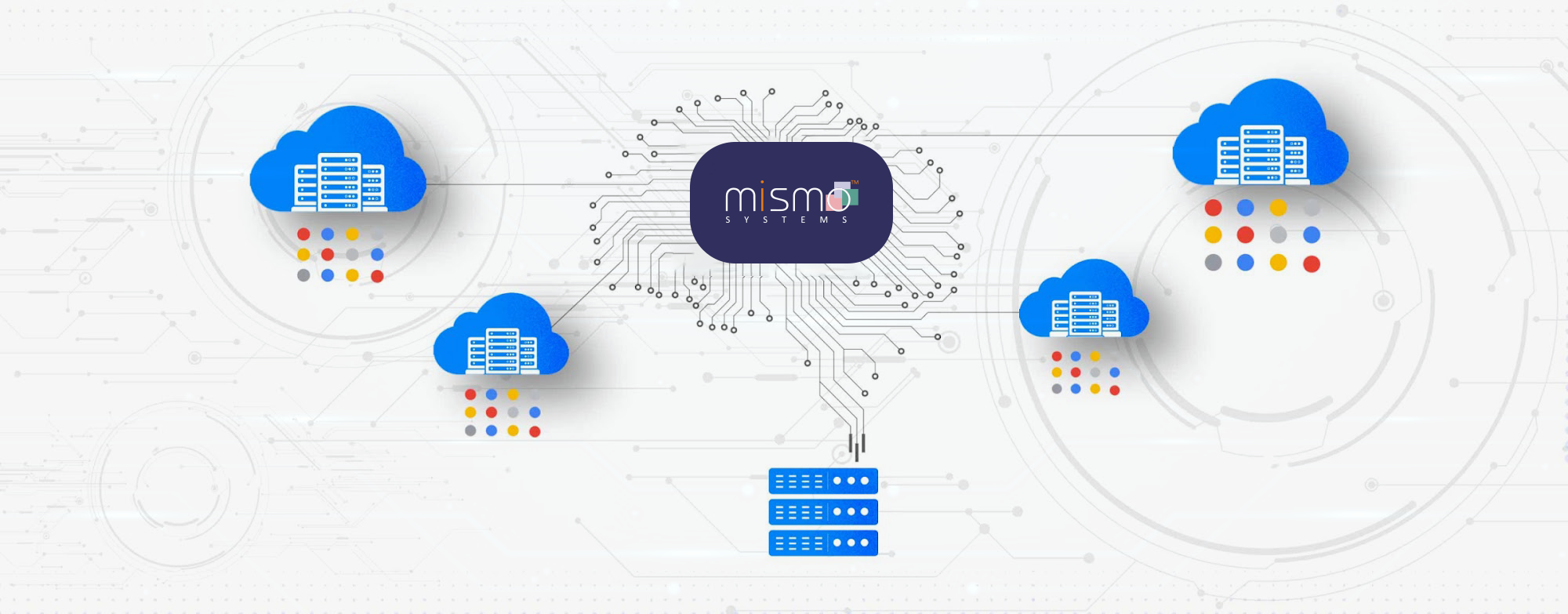
Apr
29
2025
Effective Multi-Cloud Management: Security, Cost Optimization, and Strategy
Mastering Multi-Cloud Management in 2025: Centralization, Security, Cost, and Automation Introduction The multi-cloud management platform market reached $13.33 billion in
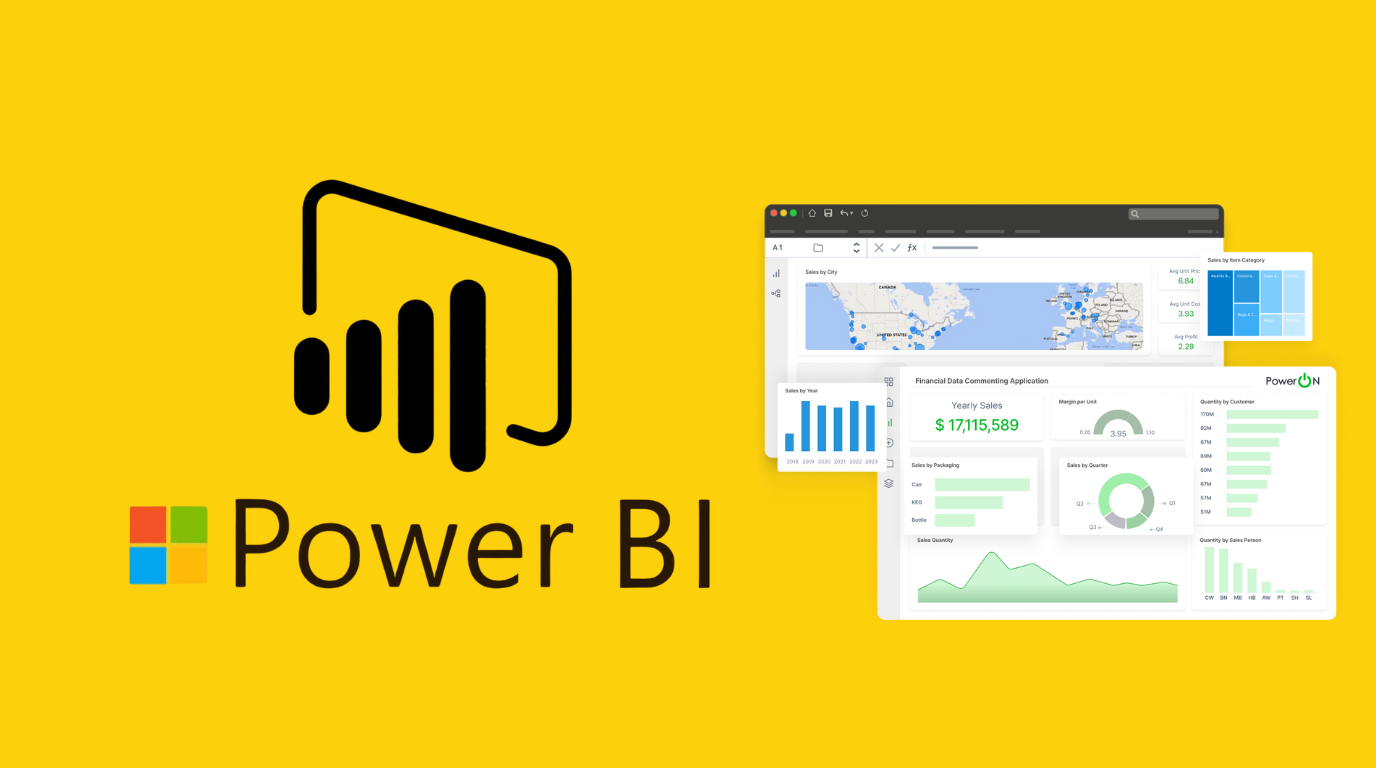
Apr
09
2025
Power BI in 2025: Latest Features, Trends & Best Practices
Introduction In the fast-changing business intelligence landscape, data is much more than simple digits—it lays the cornerstone for tactical choices.

Mar
21
2025
Azure Landing Zones: Build Secure, Scalable Cloud Foundations
Want to build a secure, scalable cloud setup? Discover how Azure Landing Zones create a strong foundation for your cloud

Mar
13
2025
Advance Analytics with Microsoft Fabric
Unlock the full potential of Microsoft Fabric and take your analytics game to the next level! In this exclusive webinar,
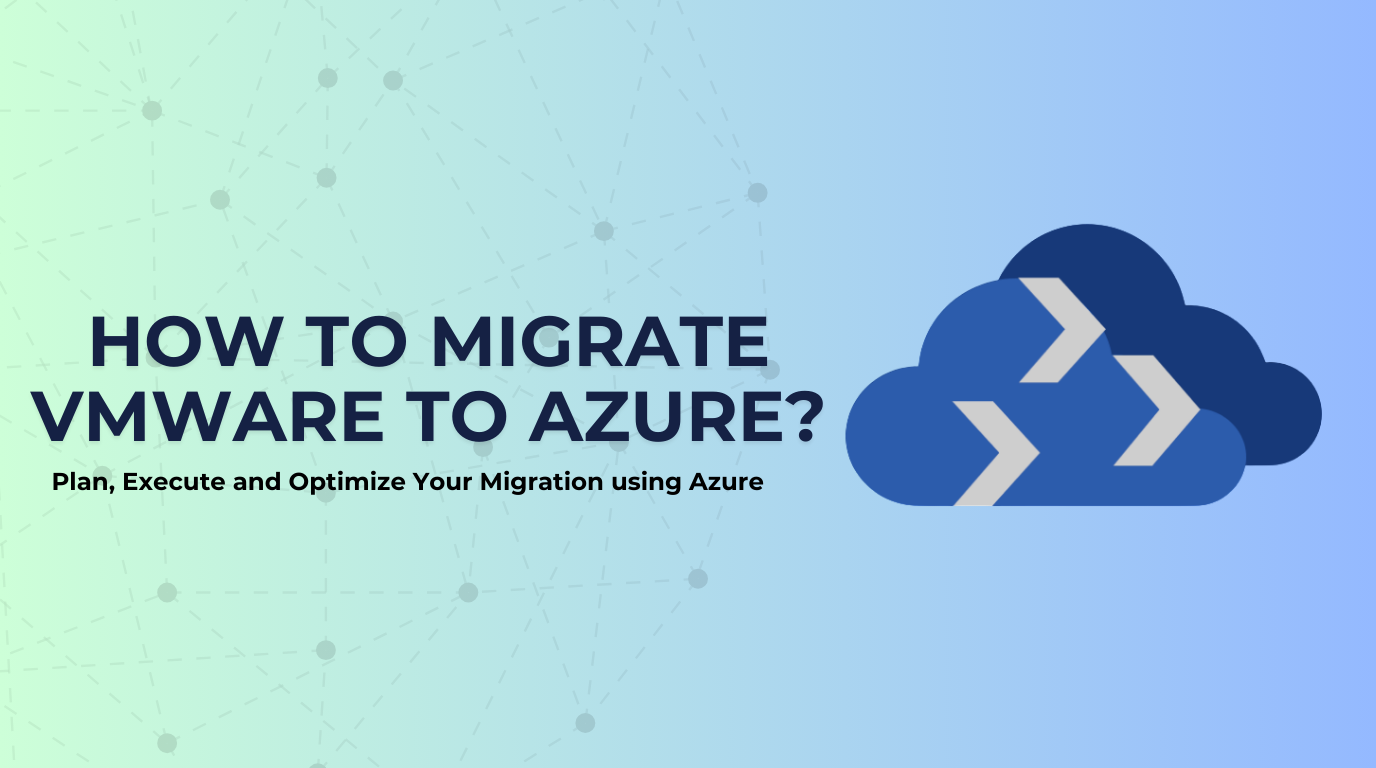
Feb
24
2025
How to Migrate VMware to Azure? Plan, Execute and Optimize Your Migration using Azure.
For several years, VMware solutions have been at the forefront of the business world, trusted as the virtualization platform powering

Feb
17
2025
Microsoft Fabric Architecture Guide 2025 – Key Insights & Features
Microsoft Fabric is an integrated analytics and data platform designed to meet the needs of large enterprises. It combines various

Jan
27
2025
Ensuring Optimal Active Directory Health, Security, Performance, and Upgrades
Active Directory Domain Service (AD DS) is widely used directory service and foundation of Windows domain network in organizations. It

Jan
20
2025
Transform Your Business with Power Automate, Power Apps, and Copilot Studio
Microsoft’s Power Platform is a robust suite of tools designed to empower businesses to innovate and transform their operations. It
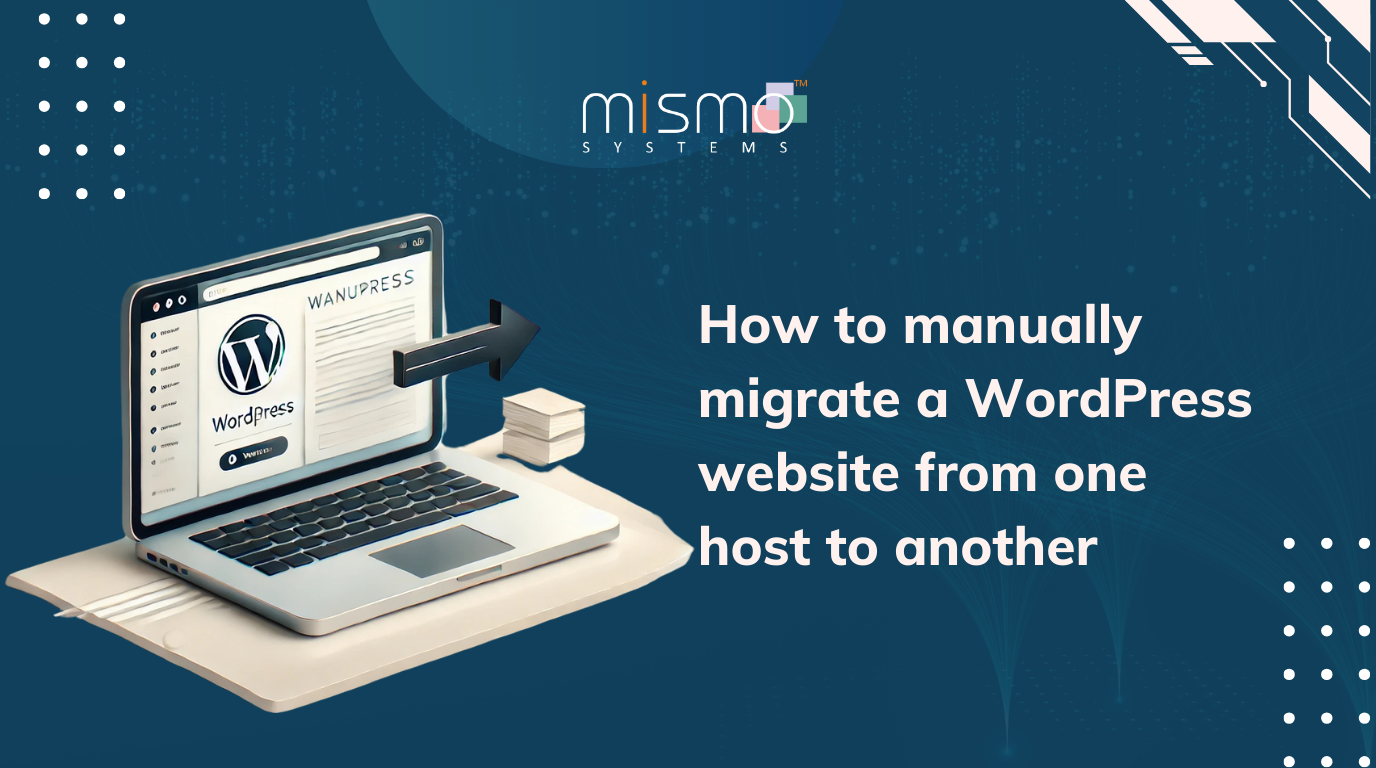
Jan
09
2025
How to Manually Migrate a WordPress Website from One Host to Another
Migrating a WordPress website from one host to another can seem daunting, but with a step-by-step guide, the process becomes

Dec
18
2024
A Stress-Free Guide to Setting Up Your Azure Environment
It’s like going on an adventure when you start your cloud journey. It may make you happy, but if you’re

Dec
18
2024
Microsoft Fabric Uncovered Capabilities Advantages
In this blog we will dive into Microsoft Fabric and go over the core services offered on the Fabric platform.

Nov
18
2024
MS Fabric and the Future of Predictive Analytics: What to Expect
Uncover how MS Fabric is transforming predictive analytics and what innovations lie ahead for businesses and technology.

Nov
12
2024
Unlock the Power of AI with Microsoft Copilot Studio
In this webinar, we dive deep into Microsoft’s transformative AI technology and show you how to create custom AI assistants

Nov
07
2024
Power BI for Business Success: Making Data-Driven Decisions Easy
Learn how to make the most of Power BI’s sharing functionalities to drive impactful data-driven decisions.

Nov
07
2024
Setting up High Availability and Disaster Recovery for Enterprise Applications
Learn how to ensure business continuity, minimize downtime, and protect your critical systems with best practices for HA and DR.

Nov
07
2024
Analytics Unplugged: From Raw Data to Actionable Insights
Dive into the world of Data Analytics and discover how to harness the power of data for smarter decisions and

Nov
07
2024
Overcoming Cloud Migration Challenges
Cloud migration offers numerous benefits, but it also comes with its own fair share of challenges Delve into the most

Oct
18
2024
Rescuing Important Emails from the Junk Folder with Microsoft Graph API
Introduction: Because, Of Course, It Had to Be the CEO Let me paint you a picture: we were managing the

Oct
07
2024
Cloud Adoption Challenges
Tune in for a deep dive into overcoming hurdles in cloud adoption using real-world solutions from our co-founder, Vineet Arora.

Sept
17
2024
Power BI Consulting Company
Power BI Consulting Company: Empowering Businesses with Data-Driven Insights In today’s competitive landscape, organizations need actionable insights to stay ahead.

Sept
17
2024
Power BI Partners
Power BI Partners: Driving Data-Driven Solutions As a trusted Power BI partner, Mismo Systems is dedicated to empowering organizations with

Sept
17
2024
Power BI Development Company
Empowering Data-Driven Insights in India (Delhi, Noida, Bangalore) and USA In today’s digital landscape, businesses are generating vast amounts of

Sept
17
2024
Power Bi Development Services
Power BI Development Services: Unlocking Data-Driven Success At Mismo Systems, we offer specialized Power BI development services to help organizations

Sept
10
2024
Power BI Service for Enterprise Analytics
In today’s data-driven business landscape, enterprise analytics plays a crucial role in informed decision-making and maintaining a competitive edge. Microsoft’s

Sept
10
2024
Planning Your Legacy Application Migration to Containers
This blog post is in continuation to “Why Migrate Legacy Applications to Containers and What are the Challenges this Brings?”

Aug
05
2024
Azure AI, ML Studio & OpenAI: Simplifying Microsoft’s AI Ecosystem
In today’s rapidly evolving technological landscape, integrating artificial intelligence (AI) and machine learning (ML) into business operations is no longer

Aug
05
2024
Why Migrate Legacy Applications to Containers and What are the Challenges this Brings?
Introduction to Containerization Containerization is the era to welcome: a time where complexity would confront simplicity in the field of

Apr
18
2024
Azure Log Analytics Workspace – Ensuring Compliance, Centralizing and Streamlining Monitoring
In the realm of cloud computing, the ability to monitor, analyze, and respond to IT environment anomalies is crucial for

Apr
17
2024
Azure Stack HCI 3-node Cluster Configuration – Switchless Storage Network
Mismo Systems implemented a 3-node Azure Stack HCI cluster for one of the clients. The cluster was configured with a

Oct
04
2023
Microsoft update: Chat with users with Teams personal accounts
Chat with Teams will extend collaboration support by enabling Teams users to chat with team members outside their work network

Dec
01
2022
AWS vs Azure
The cloud service providers AWS and Azure are truly miraculous helping millions across the globe creating a virtual space with

Apr
25
2022
The need for a hybrid solution – Azure Stack HCI
Microsoft’s Azure Stack HCI is a hyper-converged infrastructure with virtualization, software-defined networking, and more. What separates it from the rest

Jan
10
2022
Azure Virtual Desktop vs Windows 365
Azure Virtual Desktop (AVD) is a Desktop as a Service (DaaS) solution offered on Microsoft Azure, previously named Windows Virtual

Nov
16
2021
AWS Update:- Amazon EC2 now supports access to Red Hat Knowledgebase
Starting today, customers running subscriptions included Red Hat Enterprise Linux on Amazon EC2 can seamlessly access Red Hat Knowledgebase at

Nov
16
2021
AWS Update:- Amazon SNS now supports token-based authentication for APNs mobile push notifications
For sending mobile push notifications to Apple devices, Amazon Simple Notification Service (Amazon SNS) now enables token-based authentication. You may

Nov
16
2021
AWS Update:- Amazon ECS now adds container instance health information
Customers may now see the health of their compute infrastructure using Amazon Elastic Container Service (Amazon ECS). The customers running their

Nov
16
2021
Microsoft 365 Update:- Viva Connections is now generally available!
Viva Connections, part of Microsoft Viva, is your entry point to a modern employee experience. You get an all-in-one experience with the customized

Nov
16
2021
Microsoft 365 Update:- Meeting Activities in Teams Audit Log
Meeting Activities have been added to the Microsoft Teams audit log to help organizations respond more effectively to security events, forensic investigations,

Nov
15
2021
Azure Update:- Global Disaster Recovery via Azure Site Recovery
Azure Site Recovery is a Cloud-driven, highly innovative, and automated disaster recovery solution (DRaaS). Azure’s native platform capabilities for high

Nov
15
2021
Azure Update:- Screen Capture Protection for Azure Virtual Desktop
Azure Virtual Desktop is a service running in the cloud that enables your users to access the data, applications, and

Nov
15
2021
Azure Update:- Immutable Storage with versioning for Blob storage
Azure blob storage is massively scalable and secure object storage for cloud-native workloads, archives, data lakes, high-performance computing and machine

Nov
10
2021
How is Cloud transforming Industries?
Cloud technology has been impactful in transforming business. From cost savings to easy collaboration, the usage of the Cloud has

Sept
27
2021
4 Tips for Protection Against Unsafe Emails
Earlier, the spotting of malicious content in emails was quite an easy task. However, due to the rise in technology,

Sept
24
2021
How is hybrid cloud useful for midsize/large businesses?
A hybrid cloud can be defined as a cloud computing environment that utilizes a combination of on-premises private cloud and

Sept
22
2021
How to Protect Your Data from a Ransomware Attack
What is a Ransomware attack? It can be defined as a malware attack that is carried out deliberately to encrypt

Aug
24
2021
Build superpower apps, with no code-Power apps
PowerApps is a tool that allows you to create custom apps, leveraging many of the features of the Office 365

Aug
11
2021
Why do you need a Modern Workplace – M365?
Microsoft 365, a world of enhanced productivity and collaboration that drives a team to achieve more together, is a complete

July
02
2021
Microsoft Teams Updates (June 2021)
In this blog, we will be discussing the various Microsoft Teams updates in the month of June. Meeting Updates: During

June
22
2021
Microsoft rebrands Windows Virtual Desktop as Azure Virtual Desktop
Microsoft’s virtual desktop infrastructure platform has been rebranded under the Azure name and notified of new security and management capabilities
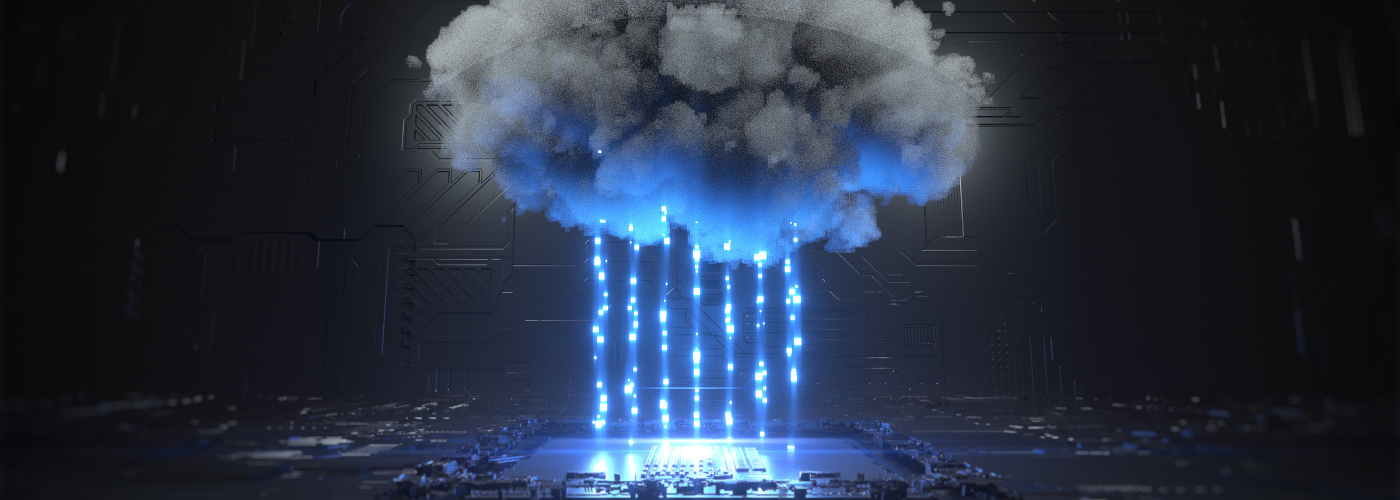
May
07
2021
How Startups can succeed with Cloud Computing?
Startups are an enjoyable but demanding professional experience. A host of entrepreneurially dedicated professionals pursue their passion and dive into

May
04
2021
Azure AD SSO & AWS – Connecting the Rivals
Being part of Mismo Systems, I am fortunate enough to get to work on a diverse set of projects. Few

May
04
2021
A quick look at the 4 Most Used Services on Microsoft Azure
1. Azure Compute Azure compute is an on-demand computing service for running cloud-based applications. Azure compute service can be divided broadly into three

May
01
2021
Cloud Security – A shared responsibility
We see all businesses small or big, consuming cloud technology in one or another way. The pandemic has increased the

Apr
18
2021
Breakout Rooms and Its Usage – Microsoft Teams
In this blog, we are going to discuss a feature provided by Microsoft teams known as Breakout rooms. Also, we

Apr
12
2021
Is Cloud cheaper than On-premises Data Centres?
Cloud has bloomed over the last decade, according to Goldman’s analysts almost 23% of IT workloads now live on Public

Apr
04
2021
Amazon CloudFront
Amazon CloudFront is a brisk Content Delivery Network (CDN) service that safely transfers data, videos, applications, and Application Programming Interface

Apr
04
2021
Hosting with Transparency, Compliance, and Security
We help customers host applications on the cloud, this includes accounting systems including Tally, ERP software including SAP, and Navision.

Apr
04
2021
Future of Cloud Computing
Cloud computing has established itself as the inevitable future when it comes to IT services. This picture becomes much clearer

Apr
04
2021
AWS Security Features
The Amazon Web Services (AWS) in terms of security follow a shared responsibility model. So, the security ‘of’ the cloud is on

Mar
14
2021
Azure vs AWS
It’s Azure vs AWS!! Read this blog to know the major differences between Azure & AWS. What is Azure? Microsoft

Mar
04
2021
Amazon FSx – How can it help you?
The Amazon FSx has a very efficient way of deploying and running traditional file servers in the cloud that is

Mar
04
2021
What is Budget in Azure and how can you set the Budget?
Budget in Azure to manage and monitor the spending or consumed cost for Azure services. We can apply budget on

Feb
23
2021
DevOps with AWS
What is CI CD? Continuous Integration Developers work on the code which is stored in a code repository. Code repository

Feb
09
2021
Azure Firewall
Azure Firewall is a managed, cloud-based network security service that protects your Azure virtual network resources. You can centrally create,

Feb
04
2021
AWS Directory Service: The Amazon Cloud Active Directory!
The AWS Directory Service provides several ways to use the Microsoft Active Directory (AD) with other AWS utilities. Information regarding

Feb
03
2021
Package Manager for Microsoft Intune Administrators – Part 1
Deploying applications to end-user Windows machines has never been easier if you are a Microsoft Intune administrator. Earlier what used

Feb
02
2021
Major Cloud Concerns – Do corporate agents, cyber hackers, and governments have access to my data if it is in the cloud?
This is one of the major cloud concerns for many companies, but it is irrational. Your IT team manages access,

Jan
04
2021
How Global admin can give someone’s OneDrive access to another user?
Please follow the below steps to use this feature. Go to Admin Center https://admin.microsoft.com/ > User>Active Users> Search Name>Click on User Profile.

Dec
04
2020
Microsoft Secure Score
Microsoft Secure Score is a security analytics tool that provides better security configuration and security features. It applies a numerical

Dec
04
2020
Top 10 Elements of The Cloud
In this blog I will be talking about the Top 10 elements of Cloud. Virtual Network: Create a logically isolated section

Nov
04
2020
AWS CodePipeline
AWS CodePipeline is an Amazon Web Services tool that automates the app deployment process, enabling the developer to easily create,

Nov
03
2020
How Cloud Computing Can Improve Your Business?
Cloud computing provides users with access to files, applications, data, and services from their Internet-connected devices, such as smartphones, laptops,

Sept
04
2020
Visio Tabs in Microsoft Teams
Visio Tabs in Microsoft Teams allows team members in a dedicated space to access resources and information in a channel

Aug
04
2020
Cloud or On-prem? – All you need to know about moving to Office 365
Protection and uptime are usual for Office 365 in the cloud. Companies are generating data at an utterly impressive pace

Feb
09
2019
Remove Azure AAD Connect
Let’s see the steps to disable AD Sync, remove AAD connect and move to cloud-only administration. 1. Download Azure Active
No Comments