Azure Stack HCI 3-node Cluster Configuration – Switchless Storage Network

Mismo Systems implemented a 3-node Azure Stack HCI cluster for one of the clients. The cluster was configured with a dual-link full mesh storage network interconnect (Switchless).
This blog provides an overview of the Azure Stack HCI design, high-level implementation steps, network connectivity of the servers, IP configurations and cluster configuration.
Azure Stack HCI Design

Below is the high-level detail of the above Design diagram:
- 03 Nos. DELL EMC AX-740dx servers, installed with Azure Stack HCI 21H2 Operating System.
- Azure Stack HCI cluster will be created using the three servers.
- The cluster will be created and managed using a Windows Admin Center instance.
- The cluster will be registered with Azure.
- Azure storage account-based cloud witness will be used for the cluster.
High-Level Configuration Steps
Below are the high-level steps performed to complete the cluster configuration:
| S. No. | Task |
| 1 | Server Racking and Cabling |
| 2 | iDRAC Configuration on the servers |
| 3 | BIOS Configuration for QLogic NIC configuration |
| 4 | Initial network configuration and domain join the servers |
| 5 | Azure Stack HCI cluster configuration: – Prerequisite check, feature installation and updates installation – Network and Virtual Switch configuration – Cluster validation and creation – Storage validation and Enable Storage Space Direct |
| 6 | Post cluster creation configuration |
| 7 | Cloud Witness Quorum configuration |
| 8 | Azure Stack HCI registration to Azure |
| 9 | Storage volumes creation |
| 10 | Virtual Machines creation |
Network Interfaces
There were 3 Azure Stack Certified servers – DELL EMC AX-740dx, installed with Azure Stack HCI 21H2 Operating System. The servers had the following network interfaces:

Each of the servers has the following network interfaces:
- 1 iDRAC network port
- 2 QLogic FastLinQ 41262 Dual Port 10/25GbE SFP28 Adapter, PCIe Low Profile
- 1 Intel X710 Dual Port 10GbE SFP+
- 1 i350 Dual Port 1GbE, rNDC
Network Interface Connectivity
The diagram below describes the connectivity of network interfaces and their configuration.

Below tables provides low-level detail of the Azure Stack HCI Implementation:
| Network Interface | Purpose | Node | IP Address | vSwitch | Team Configuration |
| Azure Stack HCI – Network Configuration | |
| iDRAC | IP Addresses | IDRACNODE1 | 172.16.1.5 IDRACNODE2 | 172.16.1.6 IDRACNODE3 | 172.16.1.7 |
| i350 Dual Port 1GbE, rNDC | Management Network | NODE1 | 172.16.1.60/24 | MgmtSwitch | SET Team <NIC 1 and NIC 2> NODE2 | 172.16.1.61/24 | MgmtSwitch | SET Team <NIC 1 and NIC 2> NODE3 | 172.16.1.62/24 | MgmtSwitch | SET Team <NIC 1 and NIC 2> Gateway – 172.16.1.1 Subnet – 255.255.255.0 |
| Intel X710 Dual Port 10GbE SFP | VM Network | NODE1 – 10.170.3.111 | VMNetworkSwitch | SET Team <NIC 3 and NIC 4> NODE2 – 10.170.3.112 | VMNetworkSwitch | SET Team <NIC 3 and NIC 4> NODE3 – 10.170.3.113 | VMNetworkSwitch | SET Team <NIC 3 and NIC 4> Gateway: 10.170.3.1 Subnet – 255.255.255.0 |
| QLogic FastLinQ 41262 Dual Port 10/25GbE SFP28 Adapter | Storage Network | NODE1 – NIC 5 | 192.168.12.1| Storage 1 <Node 1 – Node 2> NODE1 – NIC 6 | 192.168.13.1| Storage 2 <Node 1 – Node 3> NODE1 – NIC 7 | 192.168.21.2 | Storage 4 <Node 2 – Node 1> NODE1 – NIC 8 | 192.168.31.2 | Storage 5 <Node 3 – Node 1> NODE2 – NIC 5 | 192.168.12.2| Storage 1 <Node 1 – Node 2> NODE2 – NIC 6 | 192.168.23.1| Storage 3 <Node 2 – Node 3> NODE2 – NIC 7 | 192.168.21.1| Storage 4 <Node 2 – Node 1> NODE2 – NIC 8 | 192.168.32.2| Storage 6 <Node 3 – Node 2> NODE3 – NIC 5 | 192.168.13.2| Storage 2 <Node 1 – Node 3> NODE3 – NIC 6 | 192.168.23.2| Storage 3 <Node 2 – Node 3> NODE3 – NIC 7 | 192.168.31.1| Storage 5 <Node 3 – Node 1> NODE3 – NIC 8 | 192.168.32.1| Storage 6 <Node 3 – Node 2> Subnet – 255.255.0.0 |
Azure Stack HCI Cluster Detail
| Configuration Item | Detail |
| Azure Stack HCI – Initial Configuration | |
| Azure Stack HCI OS | 21H2 |
| Servers Hostname | NODE1.domain.com NODE2.domain.com NODE3.domain.com |
| Time zone | Central time (US & Canada) UTC -6:00 |
| Joined AD DS Domain | domain.com |
| Windows Admin Center | https://wac01.domain.com/ |
| Azure Stack HCI – Cluster Configuration | |
| Cluster Type | Standard |
| Cluster Name and IP | Cluster01 | 172.16.1.63 |
| Cluster Quorum Detail | Cloud Witness | Storage Account – <storageaccountname> |
| Azure Stack HCI – Registration to Azure | |
| Azure Subscription Name and ID | <Azure Subscription Name and ID> |
| Resource Group | <Resource Group Name> |
| Azure Region for registration | West Europe |
1 Comment

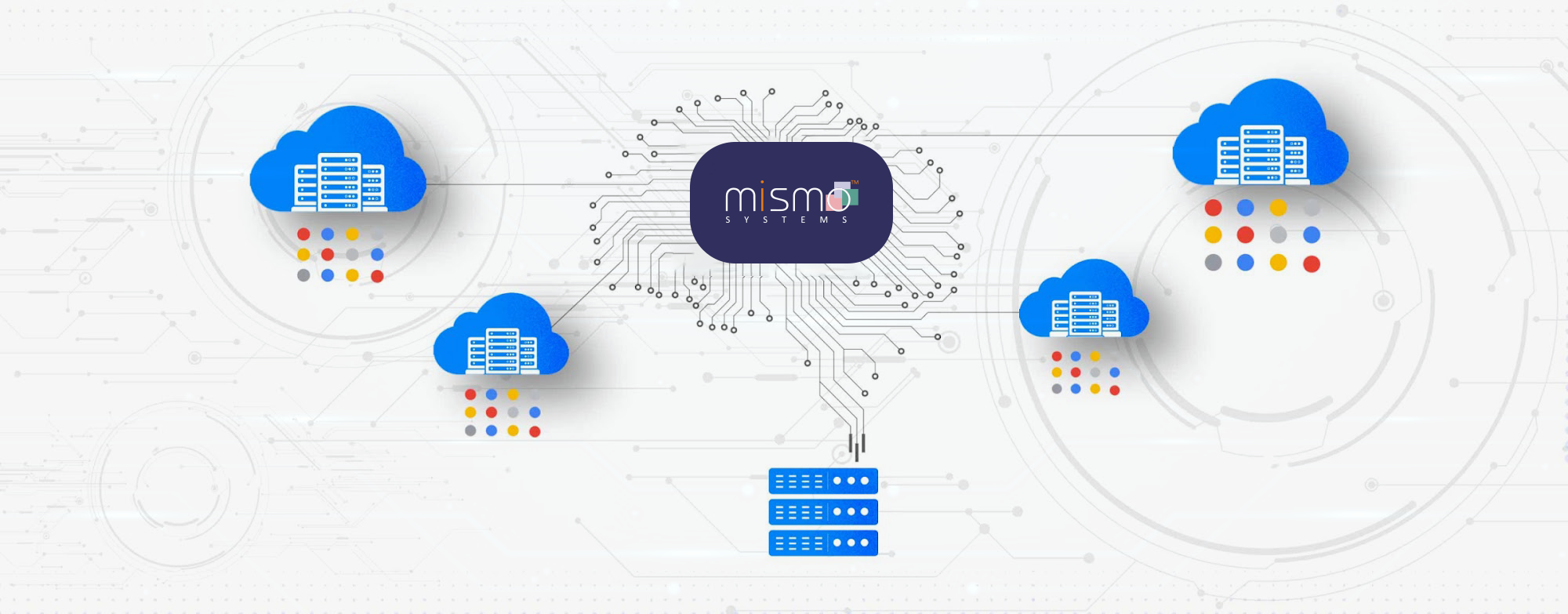
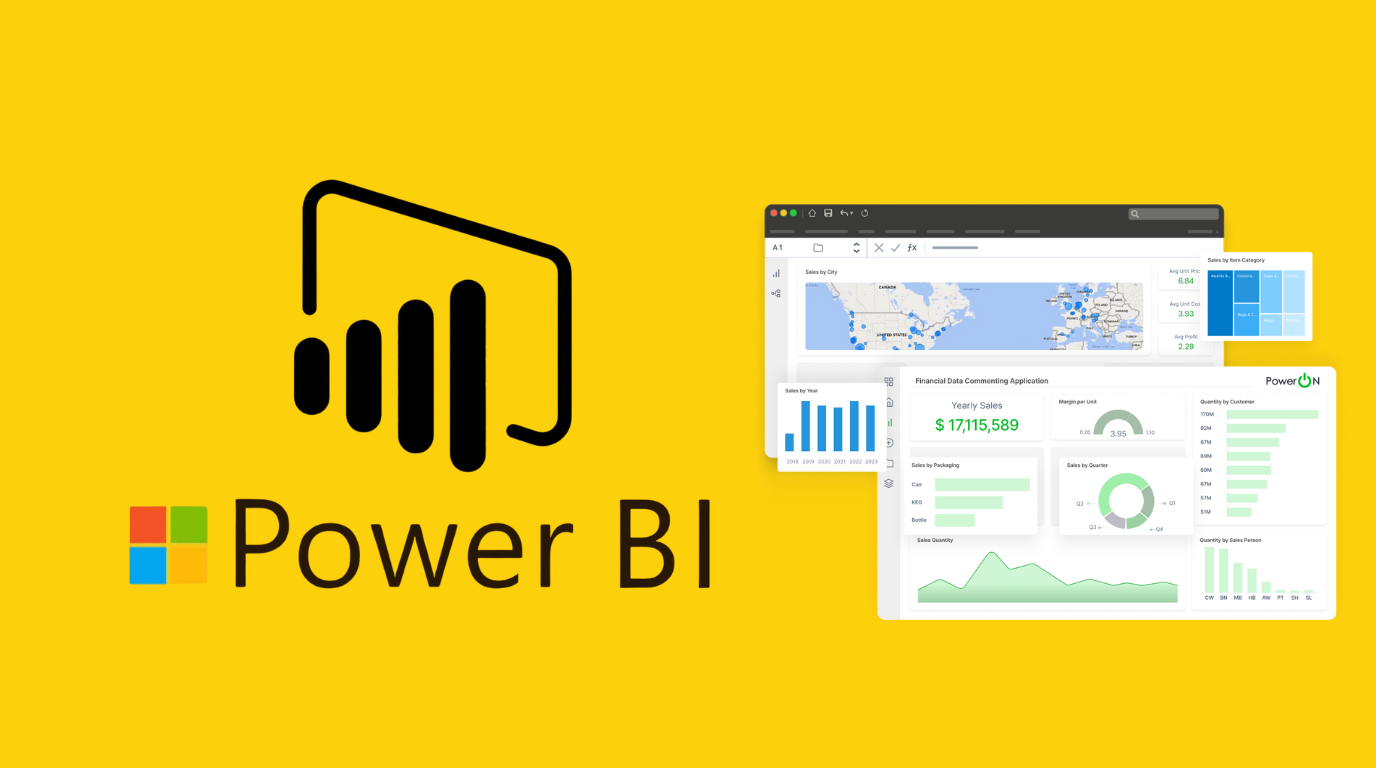


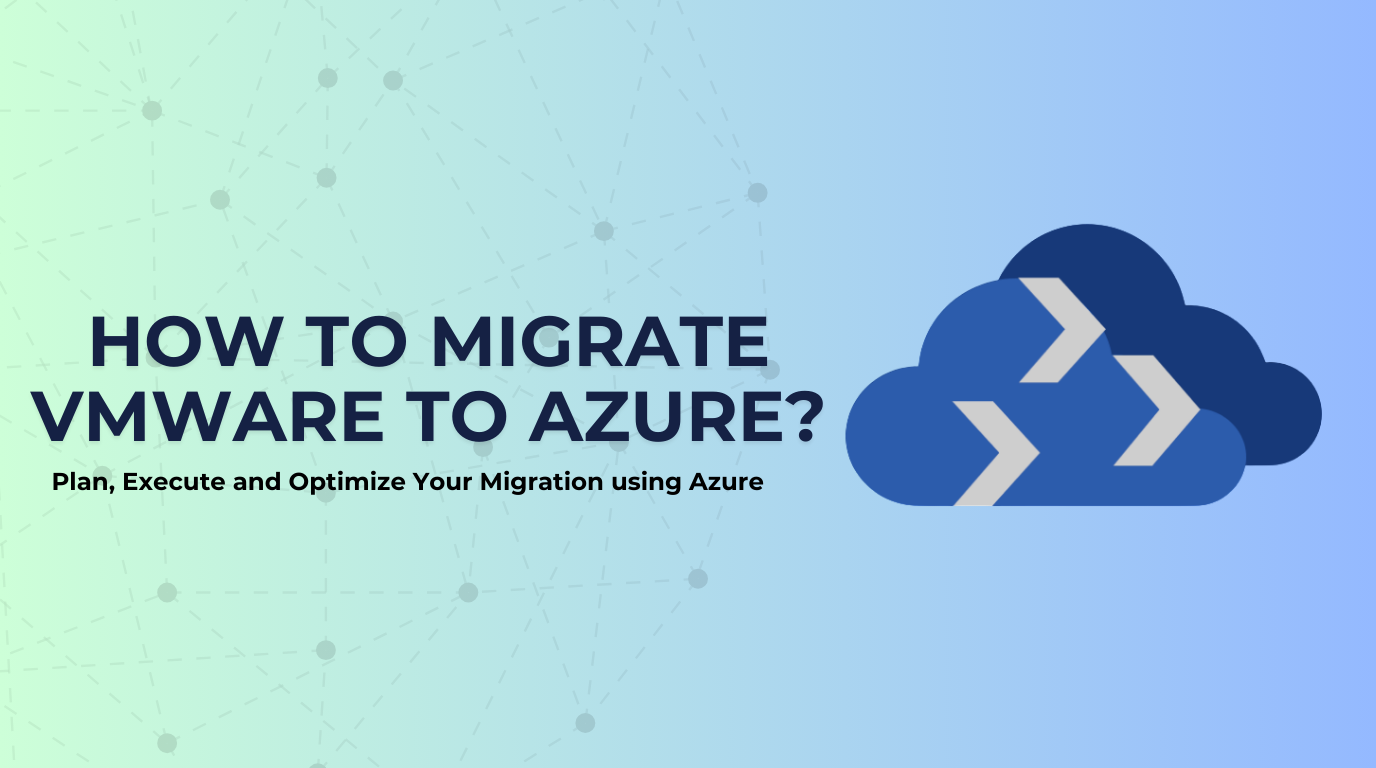



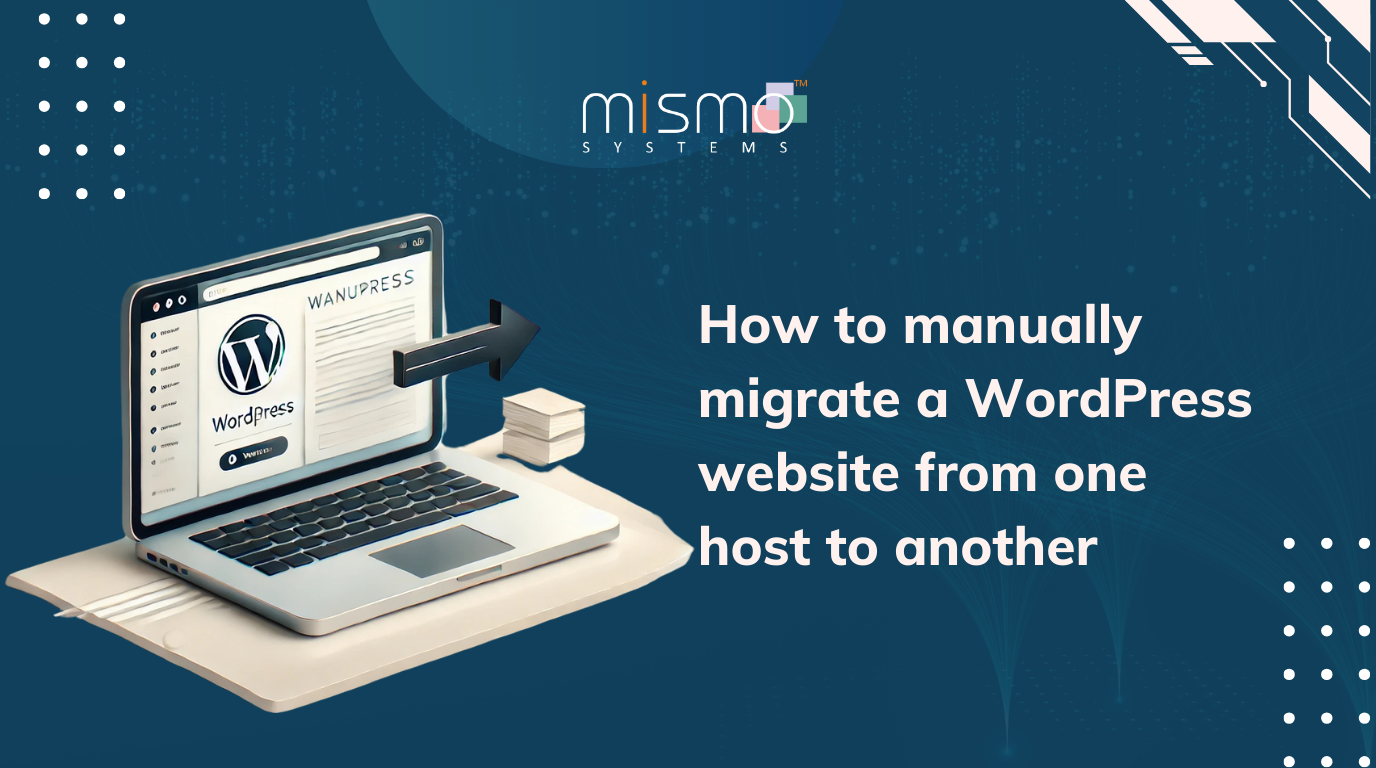







































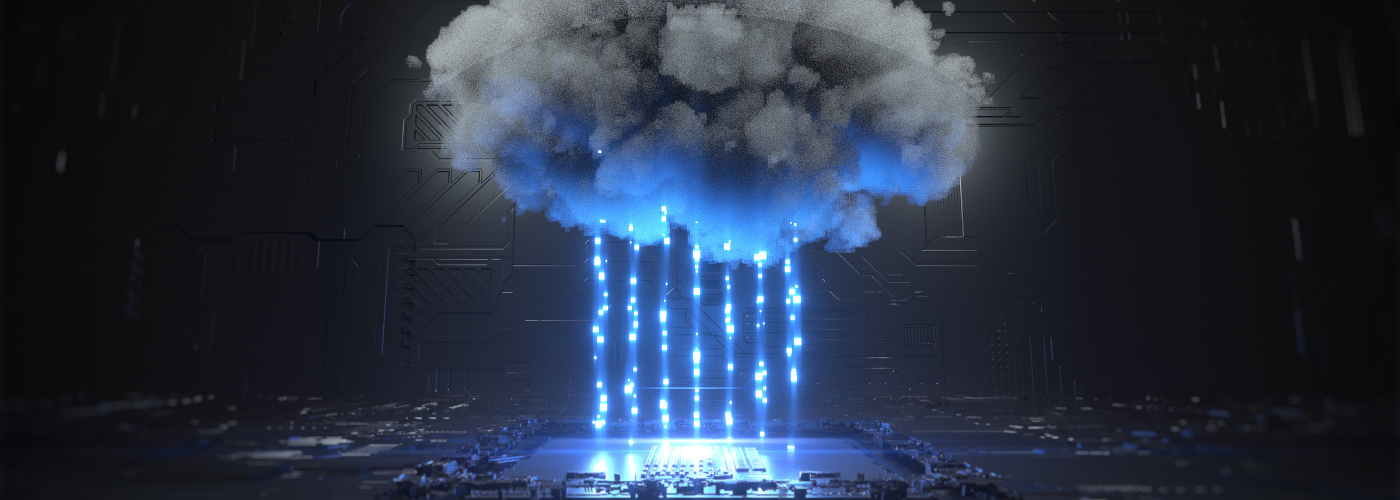







Absolutely with you it agree. I think, what is it excellent idea.