Transform Your Business with Power Automate, Power Apps, and Copilot Studio

Porvinder Singh
Date:20 January 2025
Microsoft's Power Platform is a robust suite of tools designed to empower businesses to innovate and transform their operations. It includes Power Automate for workflow automation, Power Apps for custom app development, and Copilot Studio for building intelligent chatbots. These tools enable seamless integration, enhanced productivity, and innovative solutions tailored to unique business needs. Whether it's automating repetitive tasks, creating bespoke applications, or offering customer-centric chatbot solutions, the Power Platform is a game-changer for businesses of all sizes.
Understanding Power Automate
What is Power Automate?
Power Automate is a cloud-based service that allows users to automate workflows across various applications and services. By automating repetitive tasks and integrating with a wide array of tools, it helps businesses save time, reduce errors, and focus on strategic priorities
Features and Capabilities of Power Automate
- Workflow Automation: Streamline processes such as approvals, notifications, and data collection with customizable workflows.
- Integration: Connect seamlessly with Microsoft 365, Dynamics 365, Azure, and over 500 third-party applications like Salesforce and Slack.
- AI Builder: Enhance workflows with AI-powered capabilities such as sentiment analysis, predictive modeling, and form processing.
- Trigger-Based Actions: Create workflows that respond to triggers like new emails, uploaded files, or calendar events.
- Secure Data Transfers: Ensure secure handling of sensitive data with enterprise-grade security features.
Benefits of Automating Workflows
- Increased Efficiency: Eliminate manual, repetitive tasks to save time and resources.
- Enhanced Accuracy: Reduce the risk of human errors in critical business processes.
- Scalability: Scale automation solutions as the business grows, accommodating increased complexity and demand.
- Cost Savings: Reduce operational costs by optimizing workflows and reducing reliance on manual labor.
Use Cases for Power Automate in Business
Streamlining Routine Business Processes
Power Automate simplifies routine tasks like invoice approvals, payroll processing, and document reviews, enabling organizations to operate more efficiently. For example, it can automatically route a purchase request to the relevant department head for approval and then update financial records.
Enhancing Employee Productivity
By automating mundane tasks such as data entry and report generation, employees can focus on strategic initiatives that require creativity and critical thinking.
Cross-Platform Data Integration
Power Automate integrates data from disparate sources, creating a unified ecosystem where information flows seamlessly between systems, improving decision-making and operational efficiency.
Power Apps: Enabling Custom App Development
What is Power Apps?
Power Apps is a low-code platform that allows users to design and deploy custom applications tailored to their unique business requirements. Whether you're a developer or a novice, Power Apps empowers you to create impactful solutions without extensive coding knowledge.
Key Features of Power Apps
- Drag-and-Drop Interface: Design apps quickly with an intuitive visual editor.
- Pre-Built Templates: Accelerate development with ready-to-use templates for common business scenarios.
- Multi-Device Compatibility: Create apps that work seamlessly on desktops, tablets, and mobile devices.
- Rich Data Integration: Connect to data sources like SharePoint, SQL Server, and external APIs.
- Advanced Functionality: Use custom code for advanced app features when needed.
Why Custom Apps are Essential for Modern Businesses
Custom apps bridge gaps in existing systems, streamline operations, and enable businesses to adapt to dynamic market needs. They empower organizations to address challenges specific to their industry or operational model.
Use Cases for Power Apps in Business
Building Low-Code Solutions for Unique Needs
Create tailored applications for scenarios such as inventory tracking, employee onboarding, or customer relationship management, ensuring that the solutions align with specific business objectives.
Modernizing Legacy Applications
Transform outdated and inefficient systems into modern, integrated solutions that improve usability and functionality while reducing maintenance costs.
Improving Customer Experience
Develop interactive and intuitive apps that simplify customer interactions, such as mobile apps for order tracking or self-service portals.
Copilot Studio: Intelligent Chatbot Solutions
Introduction to Copilot Studio
Copilot Studio enables businesses to create sophisticated chatbots that can engage with customers and employees in natural conversations. These bots can handle routine inquiries, provide assistance, and seamlessly integrate with existing workflows and systems.
Features and Benefits
- No Coding Required: Build chatbots with an intuitive visual editor, eliminating the need for specialized development skills.
- AI-Powered Conversations: Leverage natural language understanding to create responsive and engaging interactions.
- Integration with Power Platform: Connect bots to workflows built in Power Automate and apps created with Power Apps for enhanced functionality.
- Multichannel Deployment: Deploy bots across websites, Microsoft Teams, Facebook, and more to meet users where they are.
- Data Insights: Gain actionable insights from chatbot interactions to improve customer service and operational strategies.
How Copilot Studio Enhances Business Operations
Copilot Studio improve efficiency by automating customer service, internal support, and lead qualification. By freeing up human resources, they allow employees to focus on complex, highvalue tasks.
Use Cases for Copilot Studio in Business
Automating Customer Support
Create chatbots to handle FAQs, process orders, and troubleshoot common issues, providing 24/7 assistance to customers while reducing the workload on support teams.
Streamlining Internal Operations
Develop bots to assist employees with HR inquiries, IT support requests, and policy clarifications, improving productivity and response times.
Enhancing Lead Generation
Use chatbots to qualify leads by collecting information and directing prospects to the appropriate sales channels, ensuring timely follow-ups and increased conversion rates.
Power Platform Integration for Business Synergy
Connecting Power Automate, Power Apps, and Copilot Studio
When integrated, these tools create a cohesive ecosystem where workflows, custom applications, and chatbot interactions work together seamlessly to drive innovation and efficiency.
Real-World Examples of Integrated Solutions
- HR Automation: Automate the onboarding process with workflows triggered by new hires, custom apps for documentation, and chatbots to answer employee queries.
- Sales Optimization: Use custom apps to track leads, Power Automate for follow-up notifications, and Copilot Studio to engage prospects in real-time.
Benefits of Unified Workflows and Insights
- Improved Operational Visibility: Gain a holistic view of business operations.
- Agility: Quickly adapt to market changes with scalable solutions.
- Data-Driven Decisions: Use unified insights to optimize strategies and operations
Industry-Specific Applications
Manufacturing: Streamlined Operations
Automate inventory management, monitor production lines, and predict maintenance needs using chatbots, custom apps, and automated workflows
Retail: Enhanced Customer Engagement
Develop personalized shopping experiences with custom apps and chatbots to assist customers with product recommendations and order tracking.
Healthcare: Improved Patient Management
Simplify appointment scheduling, patient data management, and billing processes through tailored apps, automated workflows, and chatbots for patient inquiries.
Steps to Implement Power Platform in Your Business
Assessing Business Needs
Evaluate existing processes to identify inefficiencies and areas where automation, custom apps, or chatbots can add value.
Building a Roadmap
Outline clear objectives and a phased implementation plan, ensuring alignment with organizational goals and resource availability.
Training and Onboarding Teams
Invest in comprehensive training programs to equip employees with the skills needed to utilize these tools effectively. Leverage Microsoft's extensive learning resources, including tutorials, webinars, and certifications.
Conclusion
Microsoft's Power Platform—comprising Power Automate, Power Apps, and Copilot Studio—is a transformative solution for modern businesses. By leveraging these tools, organizations can innovate, automate, and maintain a competitive edge in a rapidly evolving marketplace. The potential to streamline operations, create tailored solutions, and harness the power of AI ensures that businesses are not just surviving but thriving in the digital era. With Mismo Systems as your trusted Cloud Solution Provider (CSP), your organization can leverage their experienced team to seamlessly onboard to the Power Platform, ensuring a customized, efficient, and impactful implementation that drives real business results.
Microsoft’s Power Platform is a robust suite of tools designed to empower businesses to innovate and transform their operations. It includes Power Automate for workflow automation, Power Apps for custom app development, and Copilot Studio for building intelligent chatbots. These tools enable seamless integration, enhanced productivity, and innovative solutions tailored to unique business needs. Whether it’s automating repetitive tasks, creating bespoke applications, or offering customer-centric chatbot solutions, the Power Platform is a game-changer for businesses of all sizes.
Understanding Power Automate
What is Power Automate?
Power Automate is a cloud-based service that allows users to automate workflows across various applications and services. By automating repetitive tasks and integrating with a wide array of tools, it helps businesses save time, reduce errors, and focus on strategic priorities
Features and Capabilities of Power Automate
- Workflow Automation: Streamline processes such as approvals, notifications, and data collection with customizable workflows.
- Integration: Connect seamlessly with Microsoft 365, Dynamics 365, Azure, and over 500 third-party applications like Salesforce and Slack.
- AI Builder: Enhance workflows with AI-powered capabilities such as sentiment analysis, predictive modeling, and form processing.
- Trigger-Based Actions: Create workflows that respond to triggers like new emails, uploaded files, or calendar events.
- Secure Data Transfers: Ensure secure handling of sensitive data with enterprise-grade security features.
Benefits of Automating Workflows
- Increased Efficiency: Eliminate manual, repetitive tasks to save time and resources.
- Enhanced Accuracy: Reduce the risk of human errors in critical business processes.
- Scalability: Scale automation solutions as the business grows, accommodating increased complexity and demand.
- Cost Savings: Reduce operational costs by optimizing workflows and reducing reliance on manual labor.
Use Cases for Power Automate in Business
Streamlining Routine Business Processes
Power Automate simplifies routine tasks like invoice approvals, payroll processing, and document reviews, enabling organizations to operate more efficiently. For example, it can automatically route a purchase request to the relevant department head for approval and then update financial records.
Enhancing Employee Productivity
By automating mundane tasks such as data entry and report generation, employees can focus on Strategic initiatives that require creativity and critical thinking.
Cross-Platform Data Integration
Power Automate integrates data from disparate sources, creating a unified ecosystem where information flows seamlessly between systems, improving decision-making and operational efficiency.
Power Apps: Enabling Custom App Development
What is Power Apps?
Power Apps is a low-code platform that allows users to design and deploy custom applications tailored to their unique business requirements. Whether you’re a developer or a novice, Power Apps empowers you to create impactful solutions without extensive coding knowledge.
Key Features of Power Apps
- Drag-and-Drop Interface: Design apps quickly with an intuitive visual editor.
- Pre-Built Templates: Accelerate development with ready-to-use templates for common business scenarios.
- Multi-Device Compatibility: Create apps that work seamlessly on desktops, tablets, and mobile devices.
- Rich Data Integration: Connect to data sources like SharePoint, SQL Server, and external APIs.
- Advanced Functionality: Use custom code for advanced app features when needed.
Why Custom Apps are Essential for Modern Businesses
Custom apps bridge gaps in existing systems, streamline operations, and enable businesses to adapt to dynamic market needs. They empower organizations to address challenges specific to their industry or operational model
Use Cases for Power Apps in Business
Building Low-Code Solutions for Unique Needs
Create tailored applications for scenarios such as inventory tracking, employee onboarding, or customer relationship management, ensuring that the solutions align with specific business objectives.
Modernizing Legacy Applications
Transform outdated and inefficient systems into modern, integrated solutions that improve usability and functionality while reducing maintenance costs
Improving Customer Experience
Develop interactive and intuitive apps that simplify customer interactions, such as mobile apps for order tracking or self-service portals.
Copilot Studio: Intelligent Chatbot Solutions
Introduction to Copilot Studio
Copilot Studio enables businesses to create sophisticated chatbots that can engage with customers and employees in natural conversations. These bots can handle routine inquiries, provide assistance, and seamlessly integrate with existing workflows and systems.
Features and Benefits
- No Coding Required: Build chatbots with an intuitive visual editor, eliminating the need for specialized development skills.
- AI-Powered Conversations: Leverage natural language understanding to create responsive and engaging interactions.
- Integration with Power Platform: Connect bots to workflows built in Power Automate and apps created with Power Apps for enhanced functionality.
- Multichannel Deployment: Deploy bots across websites, Microsoft Teams, Facebook, and more to meet users where they are.
- Data Insights: Gain actionable insights from chatbot interactions to improve customer service and operational strategies.
How Copilot Studio Enhances Business Operations
Copilot Studio improve efficiency by automating customer service, internal support, and lead qualification. By freeing up human resources, they allow employees to focus on complex, high-value tasks.
Use Cases for Copilot Studio in Business
Automating Customer Support
Create chatbots to handle FAQs, process orders, and troubleshoot common issues, providing 24/7 assistance to customers while reducing the workload on support teams.
Streamlining Internal Operations
Develop bots to assist employees with HR inquiries, IT support requests, and policy clarifications, improving productivity and response times.
Enhancing Lead Generation
Use chatbots to qualify leads by collecting information and directing prospects to the appropriate sales channels, ensuring timely follow-ups and increased conversion rates.
Power Platform Integration for Business Synergy
Connecting Power Automate, Power Apps, and Copilot Studio
When integrated, these tools create a cohesive ecosystem where workflows, custom applications, and chatbot interactions work together seamlessly to drive innovation and efficiency.
Real-World Examples of Integrated Solutions
- HR Automation: Automate the onboarding process with workflows triggered by new hires, custom apps for documentation, and chatbots to answer employee queries.
- Sales Optimization: Use custom apps to track leads, Power Automate for follow-up notifications, and Copilot Studio to engage prospects in real-time.
Benefits of Unified Workflows and Insights
- Improved Operational Visibility: Gain a holistic view of business operations.
- Agility: Quickly adapt to market changes with scalable solutions.
- Data-Driven Decisions: Use unified insights to optimize strategies and operations.
Industry-Specific Applications
Manufacturing: Streamlined Operations
Automate inventory management, monitor production lines, and predict maintenance needs using chatbots, custom apps, and automated workflows.
Retail: Enhanced Customer Engagement
Develop personalized shopping experiences with custom apps and chatbots to assist customers with product recommendations and order tracking.
Healthcare: Improved Patient Management
Simplify appointment scheduling, patient data management, and billing processes through tailored apps, automated workflows, and chatbots for patient inquiries.
Steps to Implement Power Platform in Your Business
Assessing Business Needs
Evaluate existing processes to identify inefficiencies and areas where automation, custom apps, or chatbots can add value.
Building a Roadmap
Outline clear objectives and a phased implementation plan, ensuring alignment with organizational goals and resource availability.
Training and Onboarding Teams
Invest in comprehensive training programs to equip employees with the skills needed to utilize these tools effectively. Leverage Microsoft’s extensive learning resources, including tutorials,
webinars, and certifications.
Conclusion
Microsoft’s Power Platform—comprising Power Automate, Power Apps, and Copilot Studio—is a transformative solution for modern businesses. By leveraging these tools, organizations can innovate, automate, and maintain a competitive edge in a rapidly evolving marketplace. The potential to streamline operations, create tailored solutions, and harness the power of AI ensures that businesses are not just surviving but thriving in the digital era. With Mismo Systems as your trusted Cloud Solution Provider (CSP), your organization can leverage their experienced team to seamlessly onboard to the Power Platform, ensuring a customized, efficient, and impactful implementation that drives real business results.
Comments On "Transform Your Business with Power Automate, Power Apps, and Copilot Studio"
Leave a Reply Cancel reply
Recent Blogs

May
01
2025
From Data to Decisions: How Data Analytics is Transforming UK Enterprises
Introduction Imagine knowing what your customers want before they even realize it. What if you could anticipate market trends, optimize
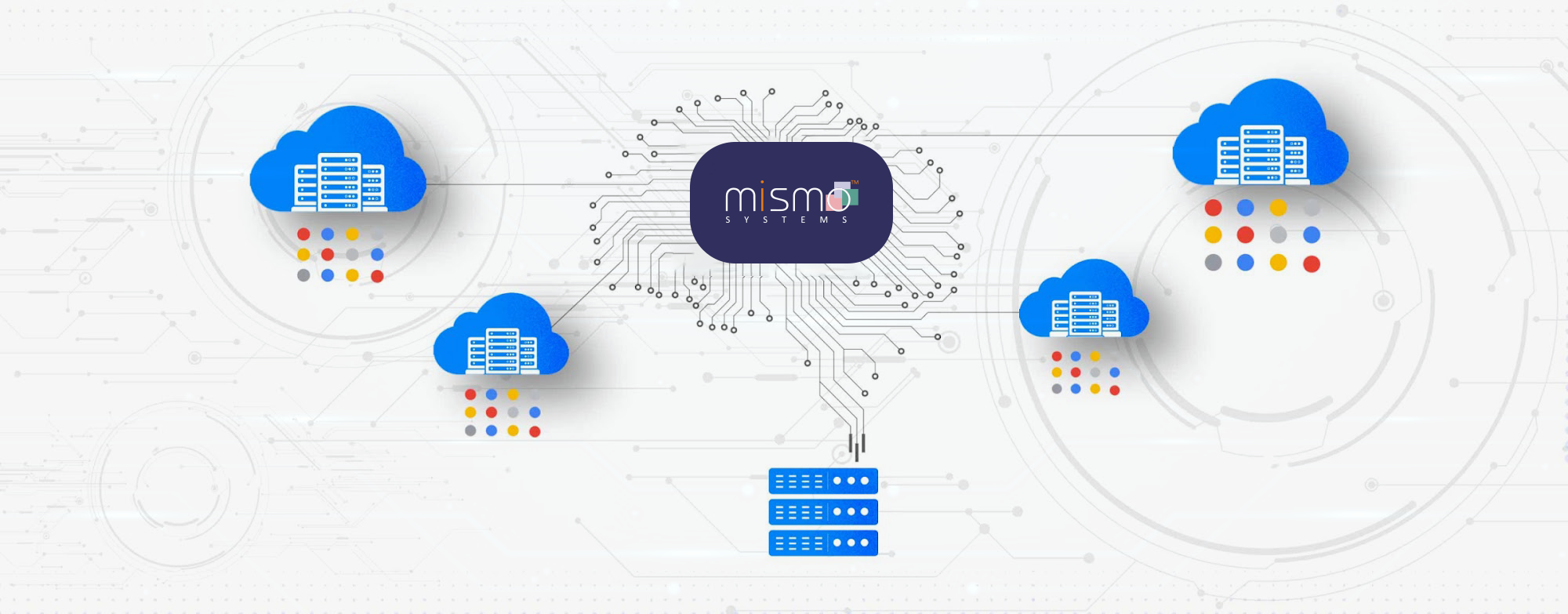
Apr
29
2025
Effective Multi-Cloud Management: Security, Cost Optimization, and Strategy
Mastering Multi-Cloud Management in 2025: Centralization, Security, Cost, and Automation Introduction The multi-cloud management platform market reached $13.33 billion in
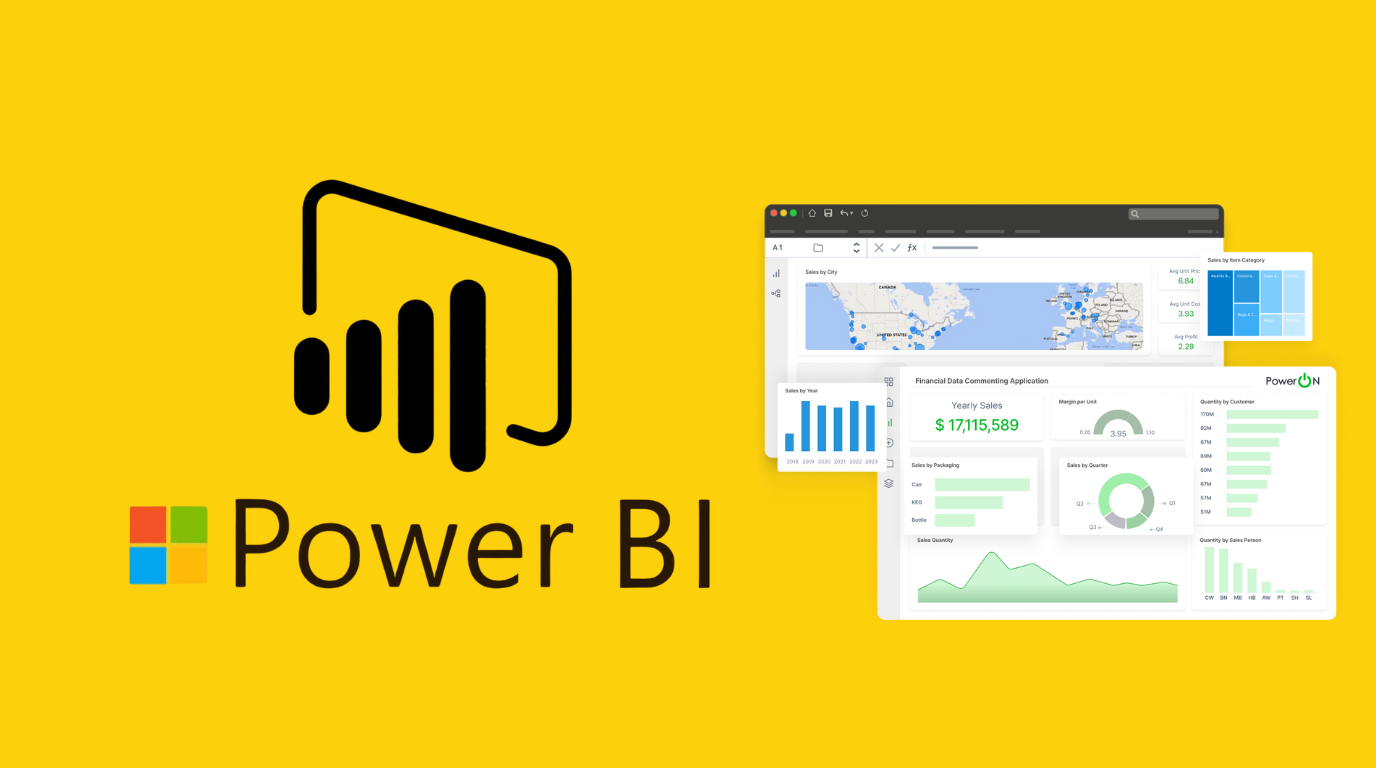
Apr
09
2025
Power BI in 2025: Latest Features, Trends & Best Practices
Introduction In the fast-changing business intelligence landscape, data is much more than simple digits—it lays the cornerstone for tactical choices.

Mar
21
2025
Azure Landing Zones: Build Secure, Scalable Cloud Foundations
Want to build a secure, scalable cloud setup? Discover how Azure Landing Zones create a strong foundation for your cloud

Mar
13
2025
Advance Analytics with Microsoft Fabric
Unlock the full potential of Microsoft Fabric and take your analytics game to the next level! In this exclusive webinar,
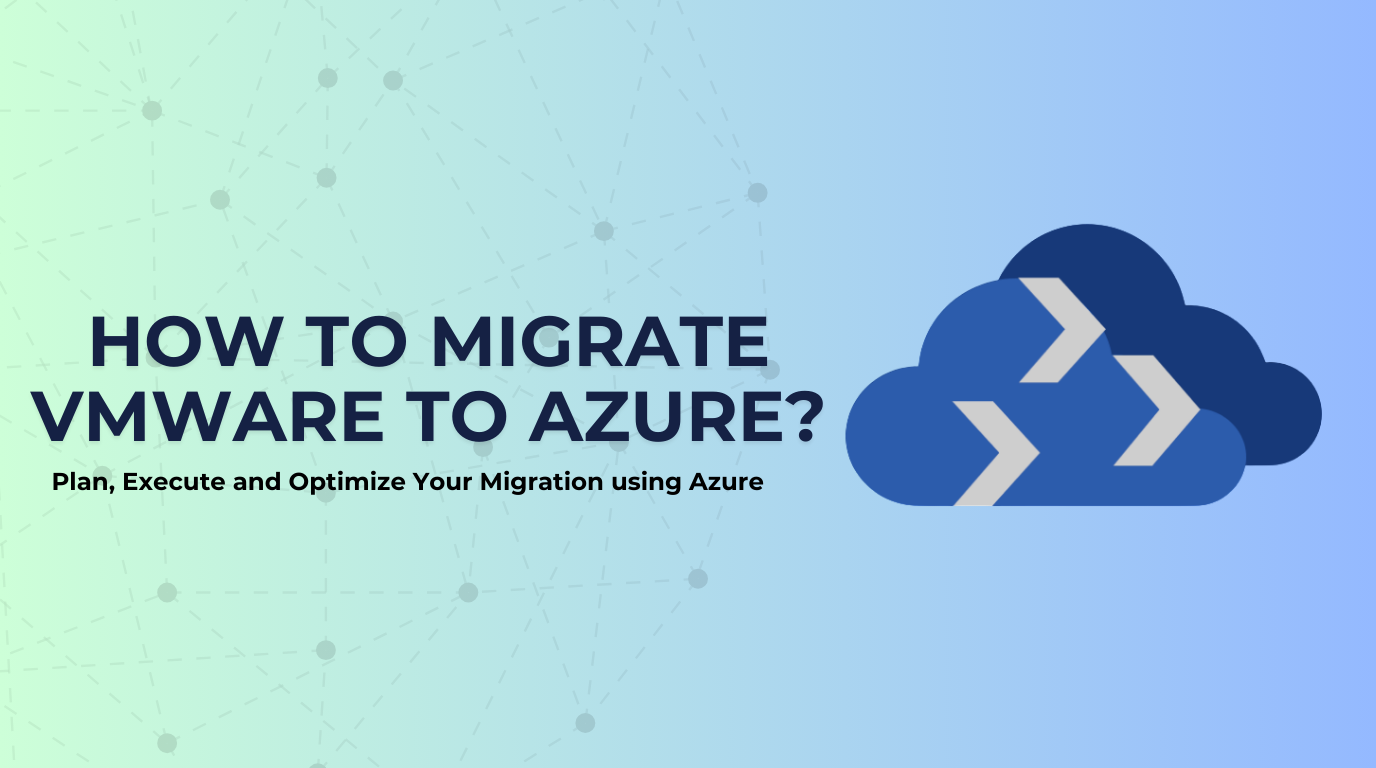
Feb
24
2025
How to Migrate VMware to Azure? Plan, Execute and Optimize Your Migration using Azure.
For several years, VMware solutions have been at the forefront of the business world, trusted as the virtualization platform powering

Feb
17
2025
Microsoft Fabric Architecture Guide 2025 – Key Insights & Features
Microsoft Fabric is an integrated analytics and data platform designed to meet the needs of large enterprises. It combines various

Jan
27
2025
Ensuring Optimal Active Directory Health, Security, Performance, and Upgrades
Active Directory Domain Service (AD DS) is widely used directory service and foundation of Windows domain network in organizations. It

Jan
20
2025
Transform Your Business with Power Automate, Power Apps, and Copilot Studio
Microsoft’s Power Platform is a robust suite of tools designed to empower businesses to innovate and transform their operations. It
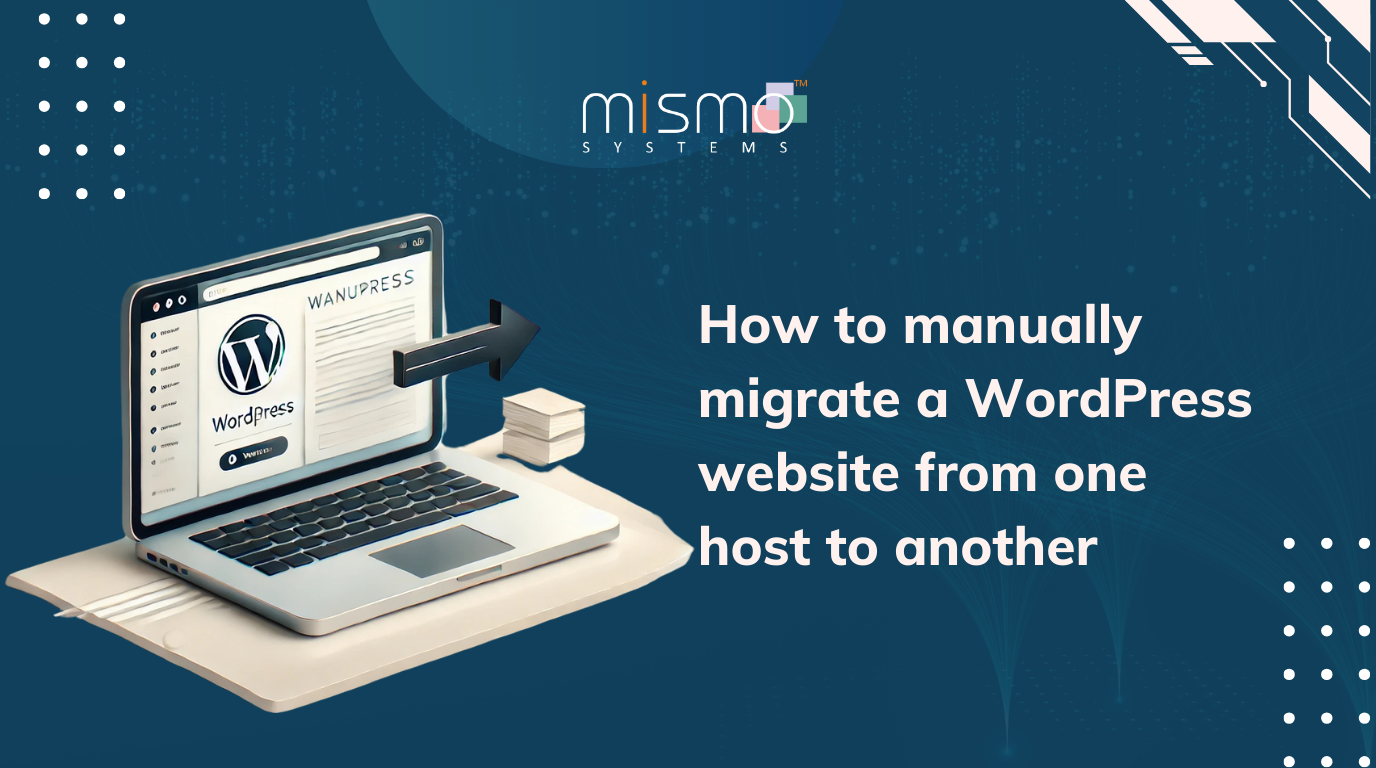
Jan
09
2025
How to Manually Migrate a WordPress Website from One Host to Another
Migrating a WordPress website from one host to another can seem daunting, but with a step-by-step guide, the process becomes

Dec
18
2024
A Stress-Free Guide to Setting Up Your Azure Environment
It’s like going on an adventure when you start your cloud journey. It may make you happy, but if you’re

Dec
18
2024
Microsoft Fabric Uncovered Capabilities Advantages
In this blog we will dive into Microsoft Fabric and go over the core services offered on the Fabric platform.

Nov
18
2024
MS Fabric and the Future of Predictive Analytics: What to Expect
Uncover how MS Fabric is transforming predictive analytics and what innovations lie ahead for businesses and technology.

Nov
12
2024
Unlock the Power of AI with Microsoft Copilot Studio
In this webinar, we dive deep into Microsoft’s transformative AI technology and show you how to create custom AI assistants

Nov
07
2024
Power BI for Business Success: Making Data-Driven Decisions Easy
Learn how to make the most of Power BI’s sharing functionalities to drive impactful data-driven decisions.

Nov
07
2024
Setting up High Availability and Disaster Recovery for Enterprise Applications
Learn how to ensure business continuity, minimize downtime, and protect your critical systems with best practices for HA and DR.

Nov
07
2024
Analytics Unplugged: From Raw Data to Actionable Insights
Dive into the world of Data Analytics and discover how to harness the power of data for smarter decisions and

Nov
07
2024
Overcoming Cloud Migration Challenges
Cloud migration offers numerous benefits, but it also comes with its own fair share of challenges Delve into the most

Oct
18
2024
Rescuing Important Emails from the Junk Folder with Microsoft Graph API
Introduction: Because, Of Course, It Had to Be the CEO Let me paint you a picture: we were managing the

Oct
07
2024
Cloud Adoption Challenges
Tune in for a deep dive into overcoming hurdles in cloud adoption using real-world solutions from our co-founder, Vineet Arora.

Sept
17
2024
Power BI Consulting Company
Power BI Consulting Company: Empowering Businesses with Data-Driven Insights In today’s competitive landscape, organizations need actionable insights to stay ahead.

Sept
17
2024
Power BI Partners
Power BI Partners: Driving Data-Driven Solutions As a trusted Power BI partner, Mismo Systems is dedicated to empowering organizations with

Sept
17
2024
Power BI Development Company
Empowering Data-Driven Insights in India (Delhi, Noida, Bangalore) and USA In today’s digital landscape, businesses are generating vast amounts of

Sept
17
2024
Power Bi Development Services
Power BI Development Services: Unlocking Data-Driven Success At Mismo Systems, we offer specialized Power BI development services to help organizations

Sept
10
2024
Power BI Service for Enterprise Analytics
In today’s data-driven business landscape, enterprise analytics plays a crucial role in informed decision-making and maintaining a competitive edge. Microsoft’s

Sept
10
2024
Planning Your Legacy Application Migration to Containers
This blog post is in continuation to “Why Migrate Legacy Applications to Containers and What are the Challenges this Brings?”

Aug
05
2024
Azure AI, ML Studio & OpenAI: Simplifying Microsoft’s AI Ecosystem
In today’s rapidly evolving technological landscape, integrating artificial intelligence (AI) and machine learning (ML) into business operations is no longer

Aug
05
2024
Why Migrate Legacy Applications to Containers and What are the Challenges this Brings?
Introduction to Containerization Containerization is the era to welcome: a time where complexity would confront simplicity in the field of

Apr
18
2024
Azure Log Analytics Workspace – Ensuring Compliance, Centralizing and Streamlining Monitoring
In the realm of cloud computing, the ability to monitor, analyze, and respond to IT environment anomalies is crucial for

Apr
17
2024
Azure Stack HCI 3-node Cluster Configuration – Switchless Storage Network
Mismo Systems implemented a 3-node Azure Stack HCI cluster for one of the clients. The cluster was configured with a

Oct
04
2023
Microsoft update: Chat with users with Teams personal accounts
Chat with Teams will extend collaboration support by enabling Teams users to chat with team members outside their work network

Dec
01
2022
AWS vs Azure
The cloud service providers AWS and Azure are truly miraculous helping millions across the globe creating a virtual space with

Apr
25
2022
The need for a hybrid solution – Azure Stack HCI
Microsoft’s Azure Stack HCI is a hyper-converged infrastructure with virtualization, software-defined networking, and more. What separates it from the rest

Jan
10
2022
Azure Virtual Desktop vs Windows 365
Azure Virtual Desktop (AVD) is a Desktop as a Service (DaaS) solution offered on Microsoft Azure, previously named Windows Virtual

Nov
16
2021
AWS Update:- Amazon EC2 now supports access to Red Hat Knowledgebase
Starting today, customers running subscriptions included Red Hat Enterprise Linux on Amazon EC2 can seamlessly access Red Hat Knowledgebase at

Nov
16
2021
AWS Update:- Amazon SNS now supports token-based authentication for APNs mobile push notifications
For sending mobile push notifications to Apple devices, Amazon Simple Notification Service (Amazon SNS) now enables token-based authentication. You may

Nov
16
2021
AWS Update:- Amazon ECS now adds container instance health information
Customers may now see the health of their compute infrastructure using Amazon Elastic Container Service (Amazon ECS). The customers running their

Nov
16
2021
Microsoft 365 Update:- Viva Connections is now generally available!
Viva Connections, part of Microsoft Viva, is your entry point to a modern employee experience. You get an all-in-one experience with the customized

Nov
16
2021
Microsoft 365 Update:- Meeting Activities in Teams Audit Log
Meeting Activities have been added to the Microsoft Teams audit log to help organizations respond more effectively to security events, forensic investigations,

Nov
15
2021
Azure Update:- Global Disaster Recovery via Azure Site Recovery
Azure Site Recovery is a Cloud-driven, highly innovative, and automated disaster recovery solution (DRaaS). Azure’s native platform capabilities for high

Nov
15
2021
Azure Update:- Screen Capture Protection for Azure Virtual Desktop
Azure Virtual Desktop is a service running in the cloud that enables your users to access the data, applications, and

Nov
15
2021
Azure Update:- Immutable Storage with versioning for Blob storage
Azure blob storage is massively scalable and secure object storage for cloud-native workloads, archives, data lakes, high-performance computing and machine

Nov
10
2021
How is Cloud transforming Industries?
Cloud technology has been impactful in transforming business. From cost savings to easy collaboration, the usage of the Cloud has

Sept
27
2021
4 Tips for Protection Against Unsafe Emails
Earlier, the spotting of malicious content in emails was quite an easy task. However, due to the rise in technology,

Sept
24
2021
How is hybrid cloud useful for midsize/large businesses?
A hybrid cloud can be defined as a cloud computing environment that utilizes a combination of on-premises private cloud and

Sept
22
2021
How to Protect Your Data from a Ransomware Attack
What is a Ransomware attack? It can be defined as a malware attack that is carried out deliberately to encrypt

Aug
24
2021
Build superpower apps, with no code-Power apps
PowerApps is a tool that allows you to create custom apps, leveraging many of the features of the Office 365

Aug
11
2021
Why do you need a Modern Workplace – M365?
Microsoft 365, a world of enhanced productivity and collaboration that drives a team to achieve more together, is a complete

July
02
2021
Microsoft Teams Updates (June 2021)
In this blog, we will be discussing the various Microsoft Teams updates in the month of June. Meeting Updates: During

June
22
2021
Microsoft rebrands Windows Virtual Desktop as Azure Virtual Desktop
Microsoft’s virtual desktop infrastructure platform has been rebranded under the Azure name and notified of new security and management capabilities
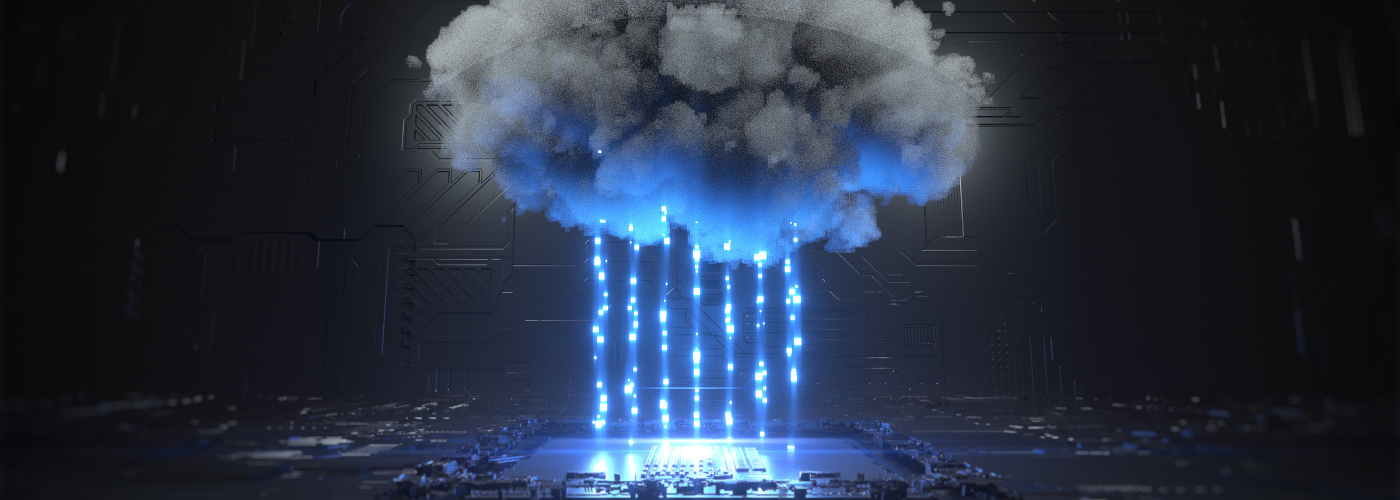
May
07
2021
How Startups can succeed with Cloud Computing?
Startups are an enjoyable but demanding professional experience. A host of entrepreneurially dedicated professionals pursue their passion and dive into

May
04
2021
Azure AD SSO & AWS – Connecting the Rivals
Being part of Mismo Systems, I am fortunate enough to get to work on a diverse set of projects. Few

May
04
2021
A quick look at the 4 Most Used Services on Microsoft Azure
1. Azure Compute Azure compute is an on-demand computing service for running cloud-based applications. Azure compute service can be divided broadly into three

May
01
2021
Cloud Security – A shared responsibility
We see all businesses small or big, consuming cloud technology in one or another way. The pandemic has increased the

Apr
18
2021
Breakout Rooms and Its Usage – Microsoft Teams
In this blog, we are going to discuss a feature provided by Microsoft teams known as Breakout rooms. Also, we

Apr
12
2021
Is Cloud cheaper than On-premises Data Centres?
Cloud has bloomed over the last decade, according to Goldman’s analysts almost 23% of IT workloads now live on Public

Apr
04
2021
Amazon CloudFront
Amazon CloudFront is a brisk Content Delivery Network (CDN) service that safely transfers data, videos, applications, and Application Programming Interface

Apr
04
2021
Hosting with Transparency, Compliance, and Security
We help customers host applications on the cloud, this includes accounting systems including Tally, ERP software including SAP, and Navision.

Apr
04
2021
Future of Cloud Computing
Cloud computing has established itself as the inevitable future when it comes to IT services. This picture becomes much clearer

Apr
04
2021
AWS Security Features
The Amazon Web Services (AWS) in terms of security follow a shared responsibility model. So, the security ‘of’ the cloud is on

Mar
14
2021
Azure vs AWS
It’s Azure vs AWS!! Read this blog to know the major differences between Azure & AWS. What is Azure? Microsoft

Mar
04
2021
Amazon FSx – How can it help you?
The Amazon FSx has a very efficient way of deploying and running traditional file servers in the cloud that is

Mar
04
2021
What is Budget in Azure and how can you set the Budget?
Budget in Azure to manage and monitor the spending or consumed cost for Azure services. We can apply budget on

Feb
23
2021
DevOps with AWS
What is CI CD? Continuous Integration Developers work on the code which is stored in a code repository. Code repository

Feb
09
2021
Azure Firewall
Azure Firewall is a managed, cloud-based network security service that protects your Azure virtual network resources. You can centrally create,

Feb
04
2021
AWS Directory Service: The Amazon Cloud Active Directory!
The AWS Directory Service provides several ways to use the Microsoft Active Directory (AD) with other AWS utilities. Information regarding

Feb
03
2021
Package Manager for Microsoft Intune Administrators – Part 1
Deploying applications to end-user Windows machines has never been easier if you are a Microsoft Intune administrator. Earlier what used

Feb
02
2021
Major Cloud Concerns – Do corporate agents, cyber hackers, and governments have access to my data if it is in the cloud?
This is one of the major cloud concerns for many companies, but it is irrational. Your IT team manages access,

Jan
04
2021
How Global admin can give someone’s OneDrive access to another user?
Please follow the below steps to use this feature. Go to Admin Center https://admin.microsoft.com/ > User>Active Users> Search Name>Click on User Profile.

Dec
04
2020
Microsoft Secure Score
Microsoft Secure Score is a security analytics tool that provides better security configuration and security features. It applies a numerical

Dec
04
2020
Top 10 Elements of The Cloud
In this blog I will be talking about the Top 10 elements of Cloud. Virtual Network: Create a logically isolated section

Nov
04
2020
AWS CodePipeline
AWS CodePipeline is an Amazon Web Services tool that automates the app deployment process, enabling the developer to easily create,

Nov
03
2020
How Cloud Computing Can Improve Your Business?
Cloud computing provides users with access to files, applications, data, and services from their Internet-connected devices, such as smartphones, laptops,

Sept
04
2020
Visio Tabs in Microsoft Teams
Visio Tabs in Microsoft Teams allows team members in a dedicated space to access resources and information in a channel

Aug
04
2020
Cloud or On-prem? – All you need to know about moving to Office 365
Protection and uptime are usual for Office 365 in the cloud. Companies are generating data at an utterly impressive pace

Feb
09
2019
Remove Azure AAD Connect
Let’s see the steps to disable AD Sync, remove AAD connect and move to cloud-only administration. 1. Download Azure Active
No Comments