Planning Your Legacy Application Migration to Containers

This blog post is in continuation to “Why Migrate Legacy Applications to Containers and What are the Challenges this Brings?” where we dove into the transformative world of containerization and learnt why migrating your legacy applications to containers not only future-proofs your infrastructure but also enhances scalability, efficiency, and consistency.
In this part, unravel the complexities of planning a successful migration to containers. From assessing your applications to choosing the right tools, get expert insights into each step of the planning phase.
The migration starts with an assessment of existing applications. It is a very exploratory venture. This step is really key, as it tells which applications are going to be the best fit for containerization and which are likely to need too much alteration. Here’s the process of conducting this assessment:
• Application Inventory: Inventory of all applications and services that are running in the current environment. The inventory should be covering the software details, version of the software, underlining infrastructure, dependencies, and usage statistics.
• Dependency Mapping: Create detailed dependency maps for each application, including libraries, external services, and data stores they communicate with. Define and create such relations in a container environment using a tool like Docker Compose.
• Identify Probable Candidates for Challenges: Search for anything that can act as a hindrance to your migration, such as tightly coupled components, stateful applications, or compliance requirements that might drive what applications need re-architecture or migrate first.
Choosing the Right Tools
In considering a transition to containers, some really key things are identified in terms of the tools and platforms. Docker and Kubernetes are the most popular, but they carry different purposes:
• Docker: This is an accompanying tool in running containers, which empowers users to create, deploy, and run them using simple commands and a Dockerfile. In controlling the lifecycle of the container and developing a container-based application in a local environment, Docker would be perfect.
• Kubernetes: While Docker orchestrates at an individual container level, Kubernetes does orchestration of containers at a larger scale. It does deployment, scaling, and management of containerized applications across clusters of machines. It has come out with all the prominence and importance in today’s production environments that call for high availability, escalation, and load balancing.
When choosing tools, consider:
• Compatibility: Ensure the tools integrate well with your existing CI/CD pipelines and development workflows.
• Scalability: Always go for tooling that will scale with the demands of your application. For example: In case your deployment is of large scale, then Kubernetes is a brilliant tool for that.
• Community Support: Prefer options that have strong community support and documentation, if available and reflect reliability and long-term viability.
Strategies for a Smooth Migration
Approaching migration with a structured strategy can greatly enhance the process:
• Start Small: Make sure to use the lowest criticality or simpler applications first. This will enable you to both manage your risks and learn from the process without impacting major systems.
• Pilot Projects: Pilot migration projects provide valuable feedback. Choose a project characteristic for a typical application within an organization but carrying no significant business risk.
• Gradual scale-up: After your pilot project is successful, you can start to scale up your migration efforts very gradually. Learn from your mission-critical and more complex applications’ mistakes.
• Consider refactoring: Some applications may need refactoring before being containerized. For example, refactoring can mean that one would split a monolithic application into a set of microservices or make an application stateless if possible.
Ensuring your team is container-ready is as important as the technical migration aspects. Provide training to upskill the existing team on resources available over the internet on container technologies and Kubernetes. For example, there are a number of online platforms providing courses related to this from introductory to an expert level.
Of course, this would be very strategic to bring in an external organization to help in the shifting of legacy applications to containers. This brings out a number of advantages that would help in smoothening the process, reducing the risks, and realizing more benefits from the move into a containerized environment. Here are some compelling reasons and advantages for enlisting external expertise:
Access to Specialized Knowledge and Experience:
Expertise: Providing years of expertise around container technologies and their migration to success across many industries. They bring experience
involving best practices and potential pitfalls your migration can be involved in.
Stay Abreast with Technology: That’s the sure deal that your solutions are in line with advancements in technology, such as new developments in
containerization and orchestration tools like Docker and Kubernetes. In essence, you will be able to implement the best and efficient state-of-the-art
solutions.
Enhanced Focus on Core Business Activities:
• Resource Allocation: Outsourcing ensures that most of the technical complexities involved in the migration are offloaded; this enables your
internal teams to remain focused on the core business functions rather than drift into the many demands of a complex migration project.
• Reduced Learning Curve: Your staff does not need a couple of days or weeks to train in order to be up-to-date with container technology. The outsourced team will help fill the skills gap and assist your business in adaptation to new technologies much quicker and more productively.
Risk Mitigation:
• Tried-and-Tested Methodologies: This would mean that, while the provider’s internal team might have much more knowledge of an organization’s IT setup, they would use proven methodologies—developed over many projects—as a much better insurance policy against risks
• Unchanging support: They provide unchanging support and maintenance post-migration, which helps in very quickly getting issues resolved and making iterative improvements to the infrastructure.
Cost Efficiency:
• Predictable Spending: The cost of outsource teams may be lower than developing an internal team, for there would be added costs from the companies involving recruitment, training, and the retention of services from experienced IT practitioners.
• Scalability: The outer crew can increase their services according to your project needs. This is much more flexible in comparison to hiring employees on a full-time basis, and therefore, much better budget control is allowed.
Accelerated Migration Timeline:
• Faster Timeframe: Having expert external teams with relevant experience and resources will make a huge difference to the timeframe it takes to
complete the migration. This will be enabled by the tools and processes they have, making it easy to transfer the applications with minimal disturbances from the day-to-day operations.
• Immediate impact: from improved scalability, better efficiency, and improved operational flexibility, these benefits of the rapid deployment bring the
containerization in the organization’s life sooner than later.
Objective Assessment and Customization
• Unbiased Recommendations: Get the unbiased recommendations for your IT infrastructure or those even changes that your team may overlook.
• Solutions Tailored for You: They bring their knowledge of serving the tailored solutions that fit differing organizational needs and constraints to perfection. So, the migration strategy aligns spot-on with your business goals.
At Mismo Systems, we understand that migrating your legacy applications to containers can seem daunting. That’s why our team of experienced engineers is dedicated to simplifying your transition, ensuring a smooth and efficient migration process. With our expertise, you can unlock the full potential of containerization to enhance scalability, efficiency, and deployment speed.
Why Choose Mismo Systems?
• Expert Guidance: Our seasoned engineers guide you through the entire migration process, from initial assessment to full-scale deployment, ensuring your business achieves its strategic goals with minimal disruption.
• Customized Solutions: At Mismo Systems, we don’t believe in one-size-fits-all answers. We create tailored solutions that fit the unique needs of your business and maximize your investment in container technology.
• Ongoing Support: Post-migration, our support team is here to help you manage your new containerized environment, from optimizing performance to implementing the latest security protocols.
If you’re ready to transform your legacy applications with containers, Mismo Systems is your go-to partner. Contact us today to learn more about how we can lead your business into the future of technology.
At this point, you should have a pretty good foundation under you for planning your migration to containers. Remember that the steps above will help ensure that you are not just transitioning properly but in a manner that is sustainable.

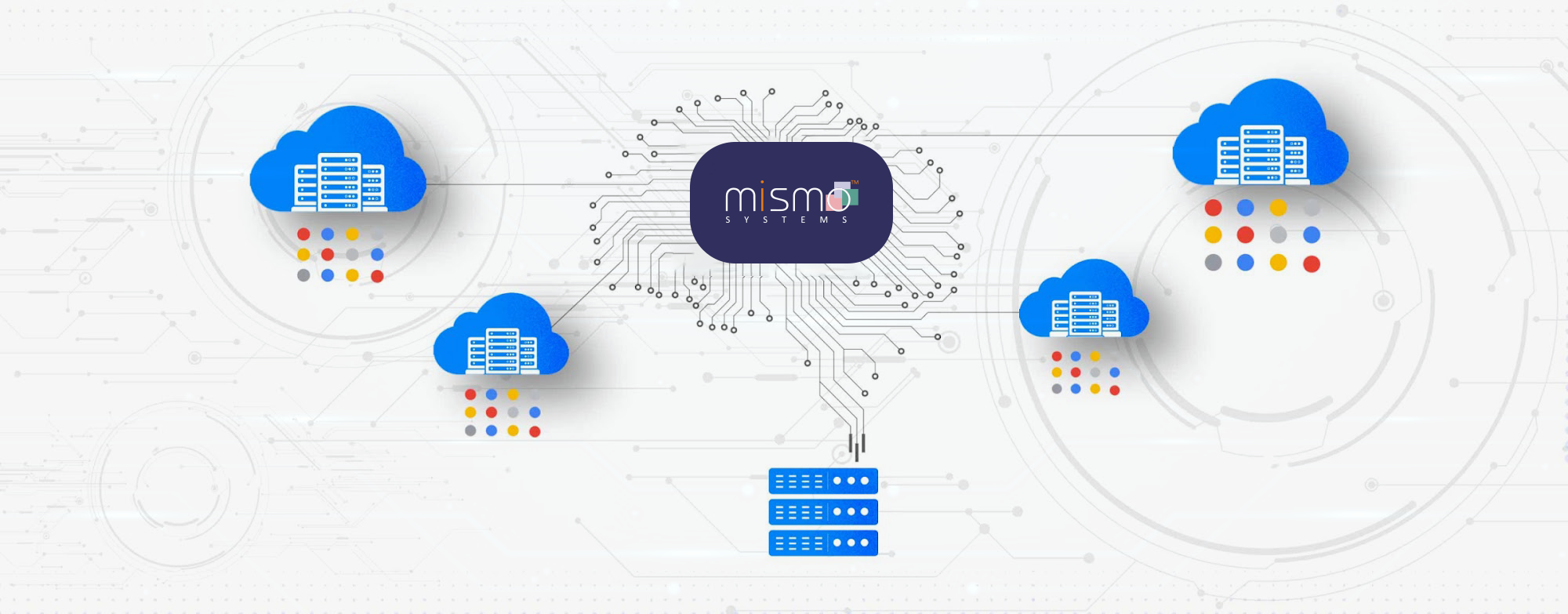
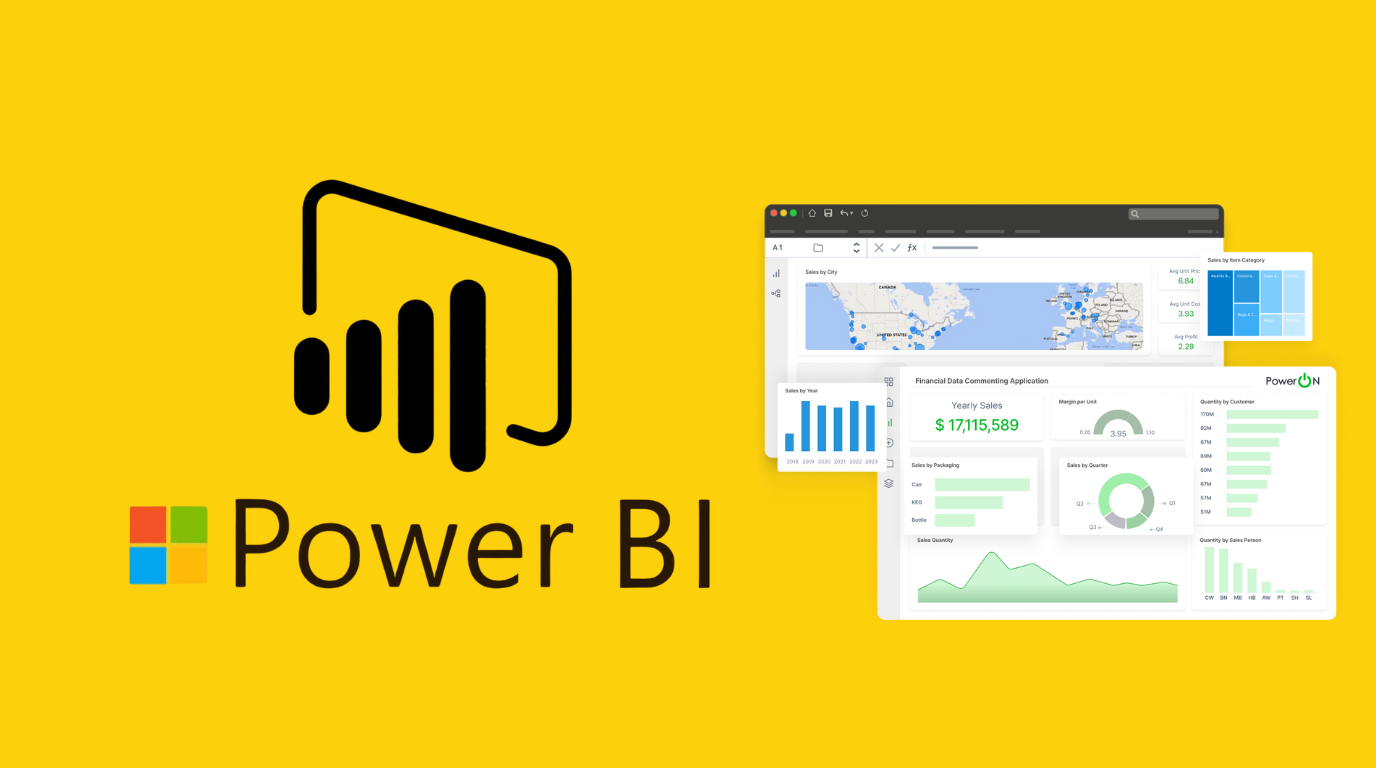


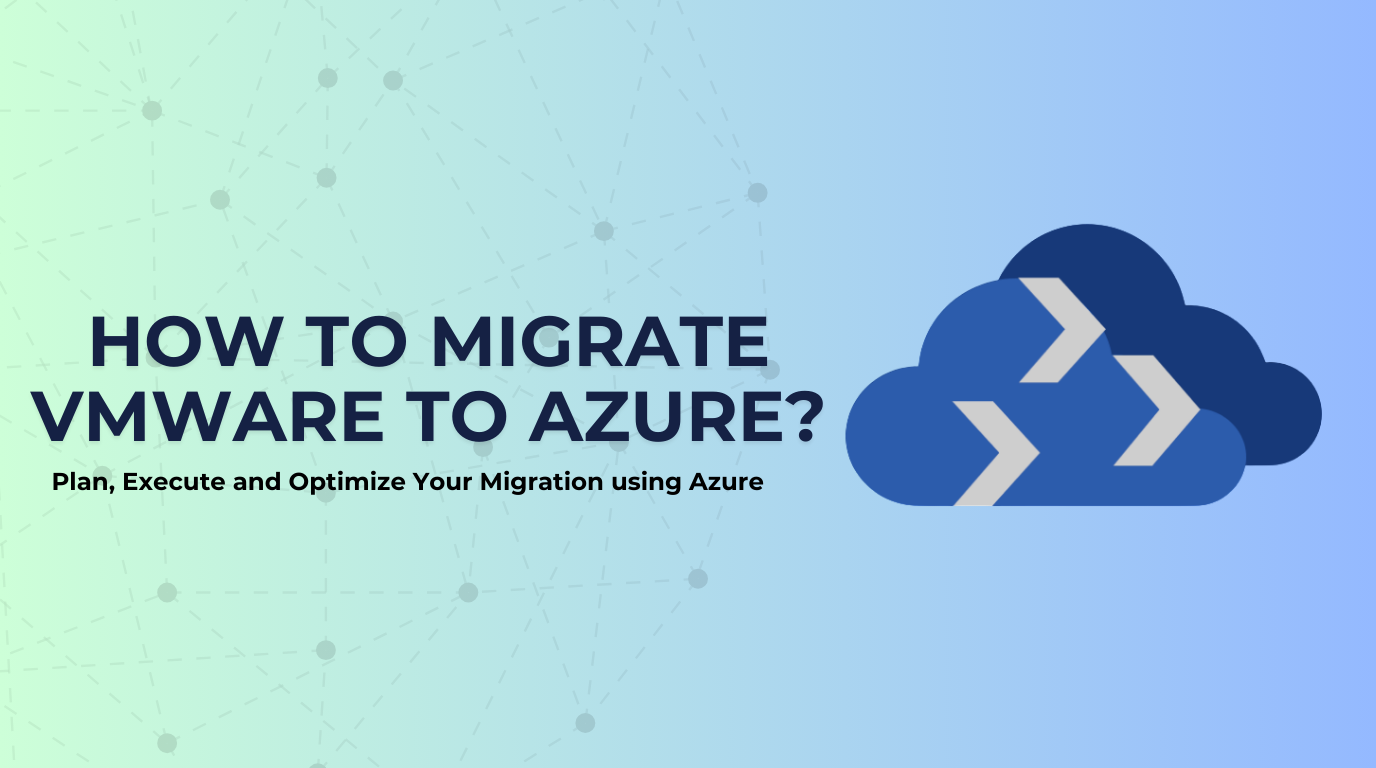



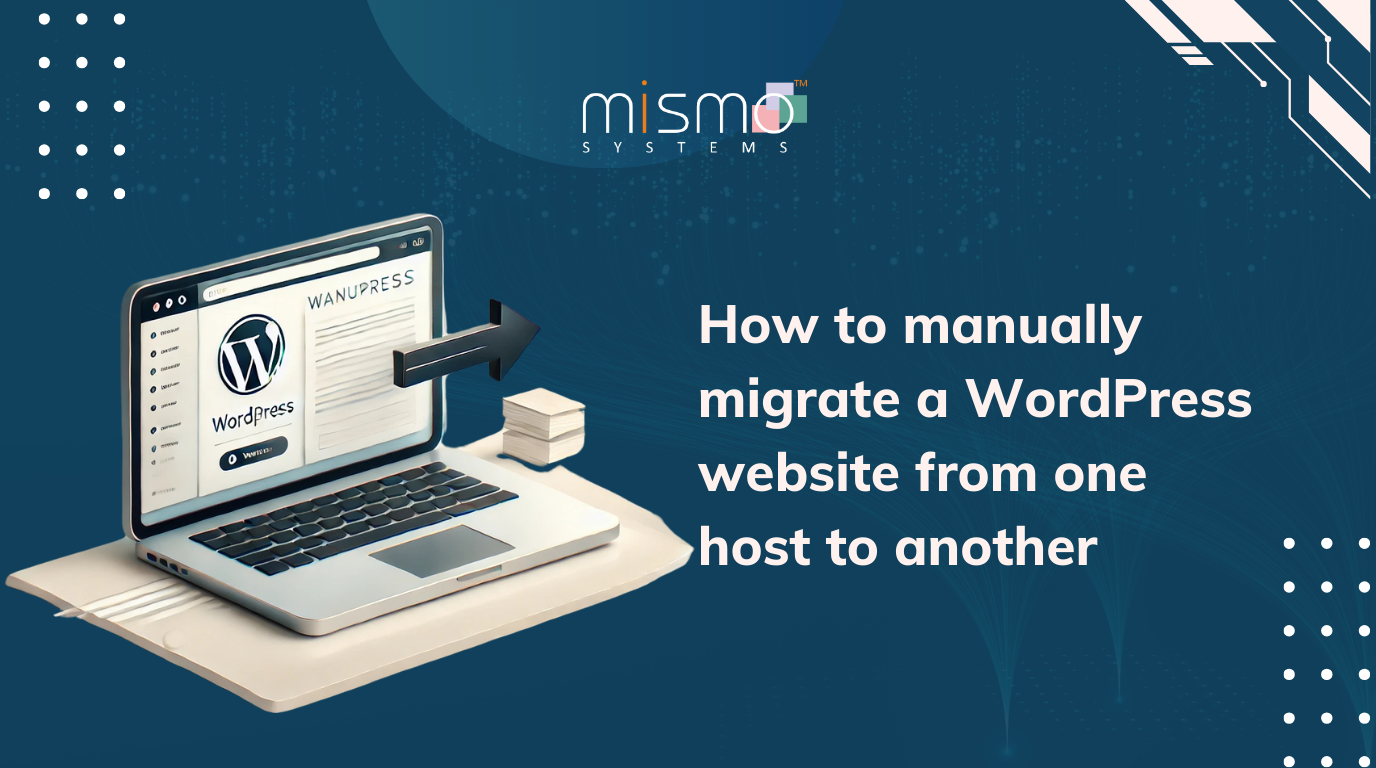







































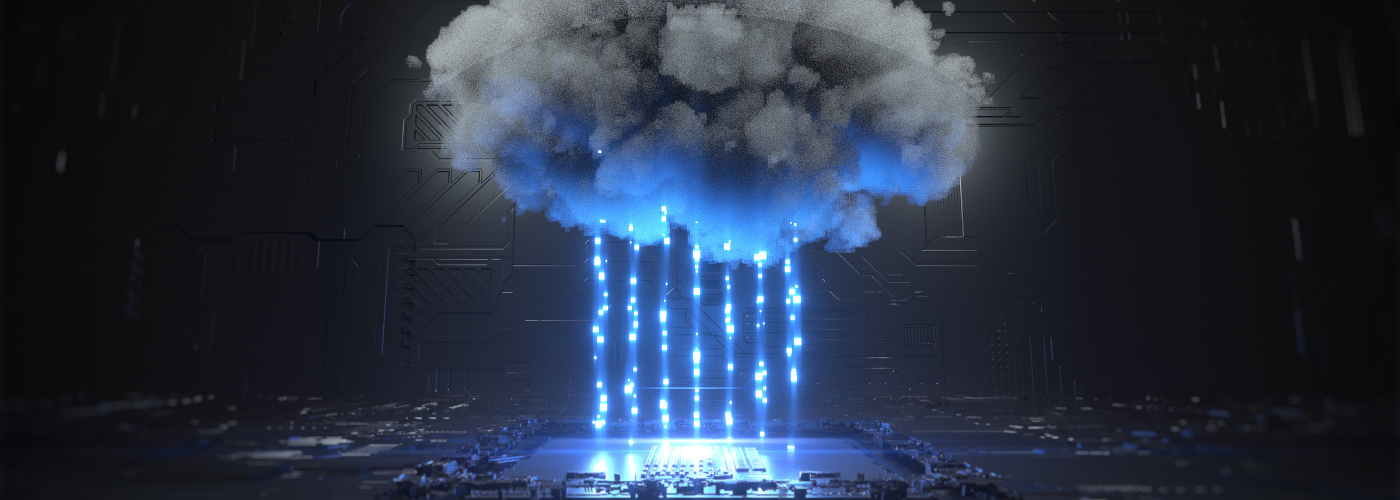







No Comments