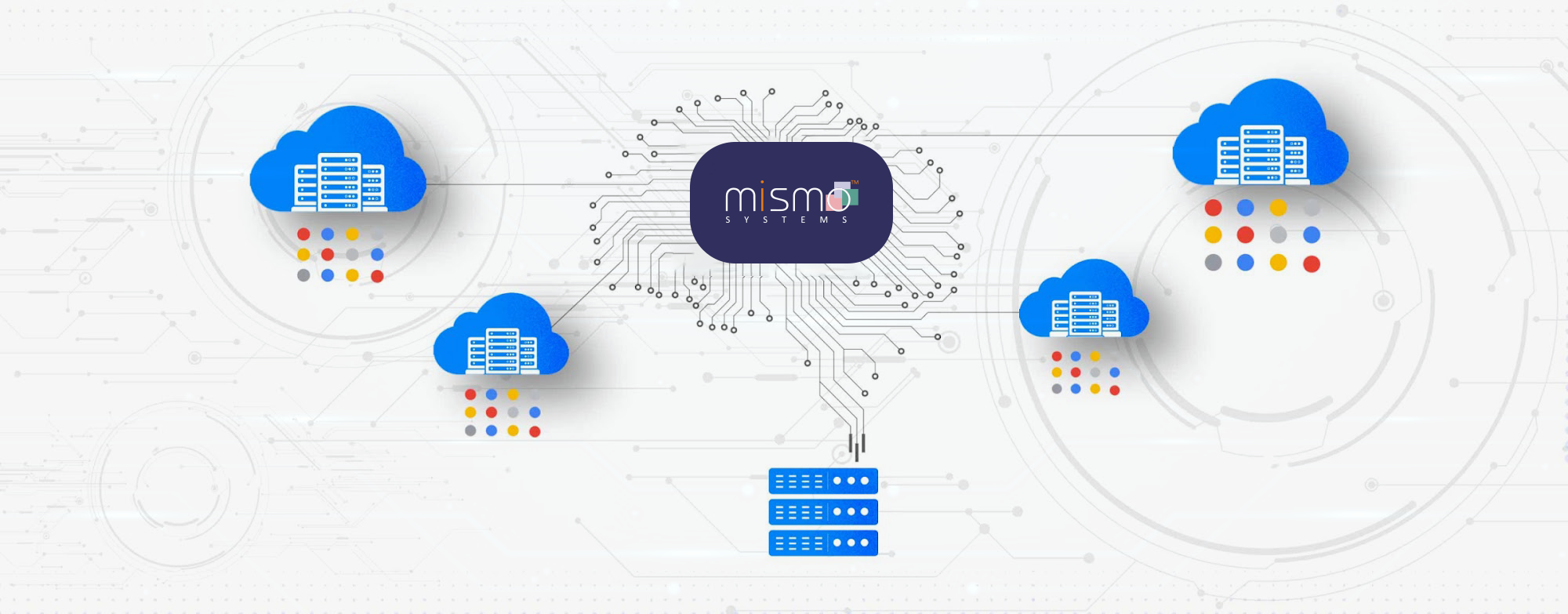Mastering Multi-Cloud Management in 2025: Centralization, Security, Cost, and Automation
Introduction
The multi-cloud management platform market reached $13.33 billion in 2023, driven by a near-universal adoption of multi-cloud management strategies—98% of enterprises now utilize or plan to use multiple cloud service providers. Market forecasts predict a compound annual growth rate (CAGR) of 23.8% over the next decade, underscoring the
growing demand for robust multi-cloud management solutions.
However, managing heterogeneous cloud environments poses significant operational complexity. Each cloud provider
introduces its own APIs, service architectures, cost structures, and security models. This complexity highlights the
need for a unified multi-cloud management approach. Organizations must adopt specialized tools to
standardize
and optimize their operations across disparate platforms using multi-cloud management best
practices.
This article presents a technical analysis of the leading multi-cloud management platforms for
2025,
focusing on their capabilities to automate infrastructure management, enforce security controls, monitor performance
metrics,
and control cloud spending.
Centralized Management and Visibility in Multi-Cloud Management
Cloud Management Platforms
Cloud Management Platforms (CMPs) form the operational backbone of multi-cloud management strategies. These platforms offer a centralized control plane that interacts with public and private cloud APIs, enabling unified multi-cloud management of infrastructure, applications, and policies from a single interface.
Core Functionalities of Cloud Management Platforms in Multi-Cloud Management:
- Resource Orchestration: Automates provisioning, scaling, and decommissioning of cloud resources across providers, enhancing overall multi-cloud management efficiency.
- Cost Management: Consolidates billing, enforces budgets, and provides cost optimization recommendations—key aspects of effective multi-cloud management.
- Security Governance: Implements policy-based controls and continuous compliance monitoring across environments to support secure multi-cloud management.
- Performance Monitoring: Collects metrics on infrastructure and application performance, enabling proactive oversight within a multi-cloud management framework.
An effective multi-cloud management platform significantly reduces operational overhead and improves organizational agility. For example, VMware Cloud Management has demonstrated the ability to reduce time spent on routine tasks by up to 67%, allowing IT teams to shift focus toward innovation rather than maintenance.
Popular Cloud Management Platforms for Multi-Cloud Management
- Morpheus Data: Known for its extensive integration capabilities and automation tooling, Morpheus supports self-service provisioning, hybrid cloud governance, and role-based access controls. Its modular design supports fast and scalable multi-cloud management adoption.
- CloudBolt: Built with a focus on self-service IT and compliance, CloudBolt simplifies cloud provisioning while enforcing security policies. With plug-ins for Terraform and Ansible, it offers seamless DevOps integration in multi-cloud management scenarios.
- VMware vRealize Suite: Ideal for enterprises heavily invested in VMware infrastructure. It provides deep integration with on-premises VMware and public clouds like AWS and Azure, delivering end-to-end visibility and automated workload control for effective multi-cloud management.
- Flexera One: Previously known as RightScale, Flexera One excels in cost transparency and control. It offers robust analytics for multi-cloud management spend, license optimization, and IT asset governance—making it a top choice for finance-driven IT operations.
Single Dashboard for Monitoring in Multi-Cloud Management
Modern IT operations demand multi-cloud management solutions that provide comprehensive visibility across diverse cloud environments. A single, centralized monitoring dashboard is essential for effective multi-cloud management, as it aggregates data from multiple cloud providers into one unified view. This enables real-time oversight of infrastructure health, application performance, and compliance status—all from a single pane of glass.
Key Advantages of Unified Monitoring in Multi-Cloud Management:
- Accelerated Troubleshooting: Detect and resolve issues quickly without toggling between multiple tools—an essential function of streamlined multi-cloud management.
- Cross-Cloud Dependency Correlation: Identify performance issues caused by interdependent services across cloud platforms, a common challenge tackled through intelligent multi-cloud management.
- Metric Normalization: Standardize metrics from different providers to ensure accurate benchmarking and cross-platform comparison—a critical benefit of advanced multi-cloud management. tools.
Centralized Monitoring Benefits
- Faster Troubleshooting: Teams can instantly identify problems without navigating multiple consoles, improving response time through better multi-cloud management.
- Cross-Cloud Correlation: Unified views reveal patterns and systemic issues caused by services interacting across clouds.
- Consistent Metrics: Leading multi-cloud management. platforms normalize provider-specific metrics, enabling clear performance analysis and trend comparison.
Tools Supporting Multi-Cloud Management Monitoring
Platforms like Datadog, New Relic, and Dynatrace play a key role in multi-cloud management by offering centralized dashboards powered by agents and API integrations. These tools provide customizable views tailored to operational needs, improving clarity and decision-making.
Your Monitoring Dashboard Should Track:
- Infrastructure Metrics – CPU, memory, disk I/O, and network utilization across all clouds
- Application Performance – Response times, error rates, and user experience benchmarks
- Cost Indicators – Real-time cloud spending, resource utilization, and waste detection
- Security and Compliance – Policy violations, access anomalies, and compliance health
The most effective multi-cloud management dashboards also include smart alerts and service dependency mapping. These features reduce noise, highlight critical issues, and visualize component interactions across multiple clouds—empowering faster and smarter resolutions.
Automation and Infrastructure as Code (IaC) in Multi-Cloud Management
Multi-Cloud Management is evolving rapidly, and Infrastructure as Code (IaC) is at the center of this transformation. It changes how organizations handle their cloud resources by allowing teams to represent infrastructure setups in code instead of manual console configurations. This approach brings software development practices to cloud management, making deployments consistent, repeatable, and version-controlled.
Terraform and Ansible for IaC
Terraform leads the charge as the most popular cross-platform IaC tool for Multi-Cloud Management.
Its provider-agnostic design allows teams to write code once and deploy it across multiple cloud platforms. Unlike
provider-specific tools, Terraform offers a consistent syntax and workflow regardless of the cloud vendor.
Key Terraform benefits for Multi-Cloud Management include:
- Provider-agnostic syntax – Deploy to AWS, Azure, or Google Cloud with the same codebase
- State management – Track and audit changes across your entire cloud estate
- Modular design – Reuse infrastructure components for greater efficiency
Terraform adoption is on the rise, with over 44% of enterprises using it as their primary IaC tool. Its declarative
syntax lets you describe your desired infrastructure outcome, making it ideal for managing complex
multi-cloud
environments.
Ansible complements Terraform by handling configuration management and application deployment. While Terraform
provisions the infrastructure, Ansible takes over to configure systems, install software, and manage settings. This
toolkit offers a complete solution for Multi-Cloud Management.
Here’s how Terraform and Ansible typically work together:
- Terraform sets up the foundational infrastructure — VMs, networks, and storage
- Ansible configures environments and deploys applications post-provisioning
This division of responsibilities enables teams to specialize, streamlining operations and boosting efficiency. Organizations new to Infrastructure as Code will find Terraform and Ansible offer excellent Multi-Cloud Management support and strong community backing.
Automated Security Policies
Security automation plays a vital role in Multi-Cloud Management. Dynamic cloud environments move too fast for manual security processes, especially with multiple providers using different security models.
Tools like Hashi Corp Sentinel, OPA (Open Policy Agent), and cloud-native solutions help teams automate their security requirements. This ensures consistent security no matter where workloads run, making it essential for effective Multi-Cloud Management.
Automated security policies work best in these areas:
Access control enforcement - Automated rules prevent overly permissive IAM roles across clouds. This cuts down security risks since identity misconfigurations cause most cloud security incidents.
Resource configuration guardrails - Rules catch unsafe setups like public storage buckets or unencrypted databases before they cause problems.
Compliance validation - Automated checks ensure resources meet regulations and provide audit evidence.
Companies using automated security policies report 60% fewer incidents than those using manual processes. Automation removes human error and maintains standards as cloud environments grow. That’s why Multi-Cloud Management strategies increasingly rely on security automation.
Multi-cloud environments need tools that manage security across providers. Solutions like Prisma Cloud and Wiz provide unified visibility and automated fixes, strengthening Multi-Cloud Management across diverse platforms.
Cost Optimization Strategies in Multi-Cloud Management
Rightsizing Instances for Efficiency
Rightsizing matches instance types and sizes to workload requirements. This forms the foundation of cloud cost optimization in Multi-Cloud Management. Research shows 40% of cloud instances are too big, which wastes money. Organizations can cut cloud costs by 10-15% through rightsizing alone.
The rightsizing process works systematically:
Start by gathering complete utilization data from all cloud platforms. Focus on CPU, memory, storage, and network metrics. Cloud providers give you tools like AWS Compute Optimizer or Azure Advisor. These analyze how resources are used and suggest improvements.
Look for patterns in your utilization data. Key areas to watch include:
- Instances that run below 40% utilization
- Development/test environments active outside business hours
- Seasonal workloads with clear peaks and valleys
You can implement rightsizing by changing existing resources or setting up automated policies for new deployments. Schedule regular reviews of existing resources—monthly for dynamic environments, quarterly for stable workloads.
Rightsizing needs ongoing monitoring rather than one-time fixes. Your instance configurations should evolve as workload requirements change in your Multi-Cloud Management strategy. Set up automated policies that flag underused resources when they cross certain thresholds.
Reserved Instances and Savings Plans in Multi-Cloud Management
Commitment-based discount models save money on predictable workloads in Multi-Cloud Management. The principle is simple: commit to using certain resources, and cloud providers give big discounts—usually 30-75% off on-demand pricing.
Major providers offer different options:
- AWS gives you Reserved Instances (RIs) and Savings Plans. RIs cut costs by up to 72% with one or three-year terms. Payment options include all upfront, partial upfront, or no upfront. Savings Plans offer similar discounts but let you be more flexible with instance types and regions.
- Azure's Reserved VM Instances run for one or three years and save up to 72% compared to pay-as-you-go. Windows Server customers can stack Azure Hybrid Benefit to save 40% more on eligible workloads.
- Google Cloud offers Committed Use Discounts for one or three years. These save up to 70% off on-demand pricing for steady workloads.
Cost Monitoring and Reporting in Multi-Cloud Management
Tracking cloud spending gets tricky in Multi-Cloud Management setups. Organizations that use dedicated cloud cost management tools save 20-30% more than those using basic provider tools.
Good cost monitoring needs:
- Unified dashboard – One view of spending across all providers
- Granular tagging – Same tagging rules across clouds for proper tracking
- Regular reporting – Weekly spending updates and monthly deep dives
- Anomaly detection – Alerts when spending spikes unexpectedly
Tools like Apptio Cloud Ability, Cloud Health, and Flexera help manage multi-cloud costs. These platforms normalize billing data across providers to make fair cost comparisons.
Set up a formal cost review process. Meet monthly with finance, operations, and application teams to check spending patterns and find ways to save. This team approach makes cost optimization an ongoing priority instead of a reactive task in Multi-Cloud Management.
Security Best Practices for Multi-Cloud Management
You'll need both technical solutions and organizational discipline to set up standard security controls with different cloud providers. Let's head over to the most effective ways to secure Multi-Cloud Management environments.
Identity and Access Management
Unified identity management is the lifeblood of Multi-Cloud Management security. Identity-related misconfigurations cause nearly 67% of cloud security incidents. This makes IAM your first line of defense.
The foundation of effective Multi-Cloud Management IAM has:
- Centralized identity governance – Set up a single identity source that works with all cloud platforms. Tools like Okta, Azure AD, and OneLogin offer cross-cloud authentication features that remove identity silos. This cuts down admin work by up to 60% and makes security stronger.
- Least privilege access – Users and services should get only the minimum permissions they just need to do their jobs. This simple rule cuts down your attack surface. Studies show companies using the least privilege cut their data breach risk by 70%. You should check and remove extra permissions regularly to keep access controls tight.
- Just-in-time access – Use temporary, time-bound access instead of permanent high-level permissions. This stops attackers from using standing privileges but lets admins do the work they need to do.
- Multi-factor authentication – Use MFA everywhere in your Multi-Cloud Management environments. MFA might seem basic, but it stops over 99.9% of automated attacks and 76% of targeted attacks. This makes it one of your most powerful security tools.
Think about using cloud security posture management (CSPM) tools. These tools watch IAM settings across providers and flag dangerous permission combinations or policy violations automatically.
Data Encryption Strategies in Multi-Cloud Management
Multi-cloud environments just need detailed encryption strategies to protect information at every stage. Encryption turns your data into code that only people with the right key can read.
Good Multi-Cloud Management encryption should have:
- Consistent encryption for data at rest – Your stored data needs encryption. This includes databases, object storage, and file systems across all cloud providers. Only 48% of companies encrypt all their sensitive cloud data, which leaves big security holes.
- Transport layer security – Data moving between services, users, and clouds needs encryption with current TLS protocols. This stops attackers from intercepting data, which matters even more when information moves between different cloud environments.
- Bring your own key (BYOK) – Keep your encryption keys instead of relying on cloud provider key management. This lets you control who sees your data and when, even if someone compromises provider credentials.
- Data classification automation – Use tools that find and label sensitive data across cloud environments automatically. These tools then apply the right encryption rules based on data type. This ensures your data stays protected as it moves between services.
- Key rotation policies – Change your keys regularly to limit damage if keys get stolen. Most security guides suggest changing high-value encryption keys every three months.
Pick encryption tools that work easily across multiple cloud platforms. This helps you avoid creating separate security setups for each cloud.
Compliance Management in Multi-Cloud Management
Managing regulations across multiple clouds brings its own challenges. Each provider has different compliance tools, but you just need consistent rules whatever your data lives.
To get good multi-cloud management compliance:
- Create provider-agnostic compliance policies – Build standard security rules that work in all cloud environments. These rules should meet your toughest compliance needs, from industry rules like HIPAA and PCI-DSS to regional laws like GDPR.
- Implement continuous compliance monitoring – Use automated tools to check compliance in real time instead of manual checks. Companies using continuous monitoring find and fix violations 93% faster than those doing manual checks.
- Centralize compliance reporting – Create unified reports that show data from all cloud environments. This makes audits easier and gives leaders a clear view of your compliance status.
- Establish clear data residency controls – Set up policies and technical controls for data sovereignty. This ensures regulated data stays within approved regions whatever cloud provider you use.
Tools like Prisma Cloud, Wiz, and CloudGuard can help. They let you see and control compliance across multiple clouds, which cuts down work while making security better.
Note that consistency makes multi-cloud management security work. The most secure companies set clear security standards and use them everywhere, no matter how each provider does things differently.
Workload Optimization
Workload Placement Strategies
The best workload distribution needs a careful look at each application's traits and needs. Successful Multi-Cloud Management organizations usually follow a clear process that looks at:
Performance requirements - Some applications need specific cloud platforms to perform their best. To name just one example, memory-heavy workloads might run better on Google Cloud's memory-optimized instances. Computational workloads could work better with AWS's robust compute options.
Cost structures - Cloud providers price their services differently. Looking at how an application uses resources helps find the most cost-effective provider. My experience shows companies save 25-40% on cloud costs just by placing workloads smartly.
Data gravity - Applications should stay close to their data. This cuts down on delays and transfer costs. The principle matters more as data grows. Moving big datasets between clouds can quickly eat up any savings from distributed hosting.
Compliance requirements - Rules often control where workloads can run. Apps handling sensitive healthcare data, financial records, or personal information might face strict location or security rules that limit provider choices.
Provider-specific services - Some apps work better with special services from specific providers. AI workloads might use Google's TensorFlow services. Apps needing advanced analytics could work better with Azure Synapse.
Multi-Cloud Management companies should set up a clear framework to make workload placement decisions. This usually involves:
- Making a complete application list
- Writing down each application's technical and business needs
- Matching needs to provider features
- Working out total ownership costs across possible providers
- Building a migration and optimization plan
Tools like Appscore, Cloud Migration Factory, and Cloudamize help this assessment. They offer data-based suggestions for workload placement based on real resource use patterns.
Cloud-Native Technologies
Cloud-native tech has changed how we optimize workloads in Multi-Cloud Management setups. These approaches let apps run smoothly across different providers while getting the most from each platform.
Containerization is the lifeblood of modern Multi-Cloud Management setups. By packaging apps with their dependencies in portable containers, organizations get amazing consistency across environments. Right now, about 75% of enterprises use containers in production. Docker remains the top containerization technology.
Containerization in Multi-Cloud Management setups offers these benefits:
- Portability - Containers run the same way on any supporting cloud provider
- Resource efficiency - Containers need fewer resources than virtual machines and cost less
- Isolation - Applications run on their own and avoid conflicts
- Rapid deployment - Containers start up in seconds instead of minutes or hours
Kubernetes has become the go-to platform for container orchestration across clouds. This powerful tool hides infrastructure differences and creates a consistent experience regardless of the cloud provider. Companies using Kubernetes report 70% faster deployments and 60% better resource use compared to old methods.
Kubernetes brings key features for Multi-Cloud Management environments:
- Workload mobility - Apps move between clouds with minimal changes
- Traffic management - Requests route smartly across clouds based on performance, cost, or availability
- Auto-scaling - Resources adjust to demand automatically
- Self-healing - Failed containers get replaced automatically for better reliability
Monitoring and Alerting
Performance Monitoring Metrics
The right metrics across all environments make Multi-Cloud Management and monitoring work. Top organizations prioritize:
- Infrastructure metrics - CPU utilization, memory consumption, disk I/O, and network throughput measurements across providers give early warnings of potential issues.
- Application performance - Response times, error rates, and transaction volumes reflect your customer's experience with your services.
- Cloud service health - Availability and performance tracking of managed services like databases, messaging systems, and storage services.
- Cost metrics - Real-time spending monitoring helps spot unexpected cost spikes that might point to inefficient resource usage or security risks.
Metrics need normalization across providers to make meaningful comparisons. Tools like Datadog, New Relic, and Dynatrace offer Multi-Cloud Management and monitoring features that hide provider-specific implementations. Their unified dashboards help break down barriers between clouds.
- Proactive Alerting and Incident Response
- Service disruptions and unhappy users result from reactive monitoring. Teams can fix problems before service quality suffers with proactive alerting. Multi-Cloud Management plays a crucial role in enabling these capabilities.
- Multi-cloud alert systems work best when they include:
- Baseline-aware thresholds - Dynamic thresholds based on each workload and provider's historical patterns work better than static ones that often trigger false alarms.
- Correlation engines - Different cloud alerts may look unrelated but often signal bigger problems. These engines connect separate signals and cut alert noise by up to 90%.
- Automated remediation - Common issues need automated responses like restarting failed services or scaling resources when limits are reached. This cuts fix times by over 70%.
- Cross-cloud dependency mapping - Quick root cause identification needs clear understanding of service connections across providers. Distributed architectures spanning multiple clouds especially need this visibility.
Key Considerations for a Successful Multi-Cloud Strategy
Vendor Lock-In Mitigation
Excessive dependence on a single provider's proprietary services creates the most important business risks. Multi-Cloud Management helps organizations avoid this trap:
Prioritize portable technologies - Choose open-source tools and frameworks that work in different environments. Kubernetes, Terraform, and container technologies naturally support multi-cloud portability.
Design for abstraction - Service layers that isolate provider-specific code from your core application logic will give a smooth transition. This architecture lets you switch providers with minimal disruption.
Document exit strategies - Clear documentation about migration paths to other providers should exist for each critical service. This preparation means you won't be stuck with unfavorable pricing or service changes.
Skill Development for IT Teams
Multi-Cloud Management environments are complex, and they just need broad technical expertise. These approaches help address this challenge:
- Cultivating T-shaped skills – Staff members should develop deep expertise in one cloud platform while maintaining basic knowledge of others. This balanced strategy provides both specialist capabilities and versatile team composition.
- Implementing cross-training programs – Team members should rotate between cloud platforms to build complete understanding. These rotations usually last 3–6 months. They provide enough immersion without disrupting specialized knowledge.
- Investing in certification paths – Clear progression routes that match your specific cloud mix are vital. Teams with cross-cloud certifications resolve incidents 35% faster than single-platform specialists.
Data Governance and Compliance
Multi-Cloud Management requires consistent data practices across multiple environments to prevent regulatory issues and improve data usability:
Establish unified data classification - Standardized data categories should apply whatever the storage location. This consistency ensures appropriate controls follow your data across cloud boundaries.
Implement cross-cloud data catalogs - Tools that track data assets across all environments maintain visibility of sensitive information location. This visibility becomes significant in regulated industries where data location affects compliance.
Create provider-agnostic policies - Governance requirements should be defined in business terms rather than technical specifications. This approach enables consistent implementation despite provider-specific tools and features.
Conclusion
Multi-Cloud Management needs attention to several key areas - centralized control, reliable security, cost optimization, and proper monitoring. Research shows organizations that succeed with Multi-Cloud Managementstrategies share common approaches. They make automation their priority and put strong security controls in place while maintaining detailed visibility across environments.
Cloud technologies change rapidly, making standardization crucial. Multi-Cloud Management platforms, infrastructure such as code, and automated security policies create consistency and reduce operational overhead. These tools paired with strategic cost planning help organizations get the most value from their cloud investments.
Companies using centralized Multi-Cloud Management tools achieve 30-40% better resource utilization. They also respond to incidents 65% faster than those managing clouds separately.
Security stays crucial in Multi-Cloud Management deployments. Unified identity management, detailed encryption, and automated compliance monitoring protect assets across providers and reduce administrative work.
Artificial intelligence and machine learning will shape the future of Multi-Cloud Management. These technologies will improve automation, optimize costs, and strengthen security through advanced threat detection and automated responses.
Success with Multi-Cloud Management needs steady dedication to best practices. Start with solid foundations in centralized management and security. Then build toward advanced capabilities like automated optimization and predictive analytics.
Focus on solutions that match your needs while keeping operations simple. This targeted approach works better than trying to use every new technology that comes along.