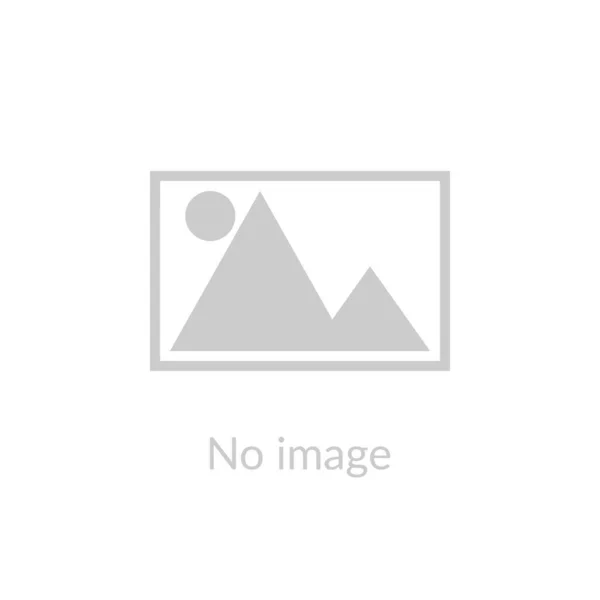What is CI CD?
Continuous Integration
Developers work on the code which is stored in a code repository. Code repository can be GitHub, AWS CodeCommit etc. As developers keep making changes to the code and push to the code repository, a build server builds the code and runs the tests. Build Server can be AWS CodeBuild, Jenkins etc.
This process is called continuous integration. Developers focus on developing code and not building and running tests. It helps to identify and fix bugs faster and have code available for frequent releases.
Continuous Delivery and Deployment
With Continuous integration, you have automated the code build and testing. The next step is to deploy the code. For this, you can use a deployment server which can be AWS CodeDeploy, Jenkins etc. The deployment server will take the code from the build server and push the code to the test/prod environment.
With Continuous delivery, you will have a manual step to approve the deployment. The deployment will be automated and repeatable. With Continuous deployment, no manual steps are required, and deployment will be fully automated.
In practical scenarios, continuous deployment can be used to push the deployment to test & UAT servers while manual approval can be used for production deployment.
Also Read:- Breakout Rooms and Its Usage – Microsoft Teams
AWS Technology Stack for CI CD
Code Commit can be used as a private code repository for version control for collaboration, backup and audit. It includes all the benefits of AWS i.e., Scale, Security, Compliance and integration with other services including AWS Code Build, Jenkins etc. You can use GIT to integrate your local repository with the Code Commit repository. You can configure role-based access, notifications and triggers. For e.g. You can configure a trigger to execute a lambda function for automation.
Code Build A fully managed build service can be an alternative to tools like Jenkins. It has all the benefits of a managed service i.e., scale, security and no maintenance overhead and power of integration with services like Cloud Watch for notifications & alerts and Lambda for automation. It uses Docker containers under the hood (you can use your own docker image as well), is serverless and pure Pay as You Go (PAYG).
Code Deploy managed service by AWS is to deploy code on EC2 instances or on-premises machines. Code deploy can be used instead of tools like terraform, ansible etc. if it meets your requirement of continuous deployment. You can group the environment such as prod, dev etc. Code deploy will not provide resources for you. Code deploy agent will be running on the server/EC2 instance and will perform the deployment.
Code Pipeline to orchestrate the whole deployment. It supports code repositories such as GitHub, Code Commit, build tools such as Code Build, Jenkins, deployment tools such as Code Deploy, Terraform, and load testing tools. It creates artefacts for each stage.
All these services can easily use powerful management and monitoring tools like CloudWatch for logging and monitoring.