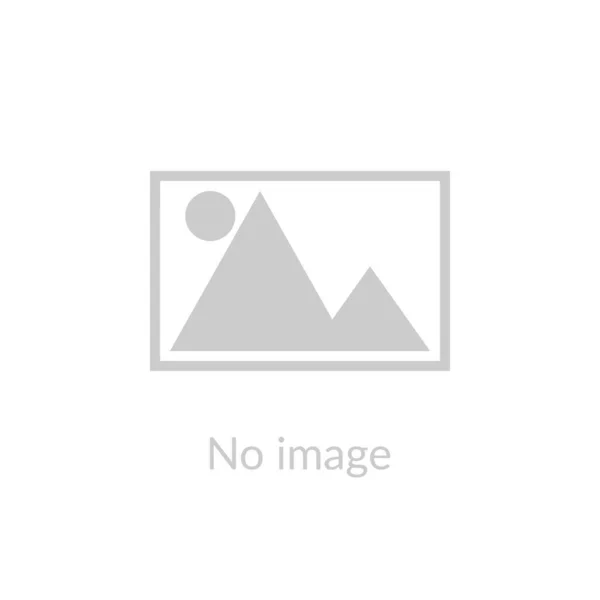Visio Tabs in Microsoft Teams allows team members in a dedicated space to access resources and information in a channel or chat. This helps the team to deal with resources and data directly and to have discussions about the tools and data within the structure of this forum or conversation.
Owners and members of the team can add additional tabs to a channel or chat by clicking Add a tab on top of the page (channel or chat).
You can use one click to create a tab of a Visio file in teams, as seen below. Either you can add an existing file to Teams, or you can create a new file from within Teams.
Visio Tabs in Microsoft Teams will assist you in a range of businesses-wide positions. Here are just a few cases for the business to ignite creativity –
Improving efficiency when you co-author a diagram in real-time — Multiple contributors normally generate design diagrams (for example, an architect for companies, a database architect and an architect for software are collaborating together to create an architectural model for a new module). You can ensure that coauthors can easily view the diagram and edit it as and where necessary by scanning the file by pinning the diagram in the tab. (Know more about our Workplace Managed Services)
Maintain critical procedures — companies also have systems to be successfully managed. For example, client representatives may take concrete measures to answer consumer issues in Business Process Outsourcing (BPO). If these company procedures are registered in a Visio folder, they can be applied to the workers as a team source to connect on nearly any platform at any time. Diagrams can be modified on a Visio Plan 1 or Plan 2 license in real-time as well, with updates available automatically to others.
Get up to speed quickly — A team member who did not originally draw up a diagram also needs a clearer grasp of the diagram such that an idea is communicated to other teams. An Azure consultant, for example, would compare azure with a client’s architecture. You can easily access, evaluate, apply comments to the diagram, and analyse it in detail in order to collect information, by turning the diagram into a Tab in Teams.
Simplify the discussion and revision phase — Industry experts from a wide range of industries timely think on business diagrams like Venn diagrams, pyramid diagrams, etc. Typically, these diagrams require several iterations, considering various stakeholder feedback. You can conveniently view the diagram(s) quickly and efficiently by creating a tab in an important Team Channel or conversation. by supplying all stakeholders.
All team members are supported with the inclusion of a team tab, but editing is open only to those who have a subscription to Visio Plan 1 or Plan 2. Compare plans here.