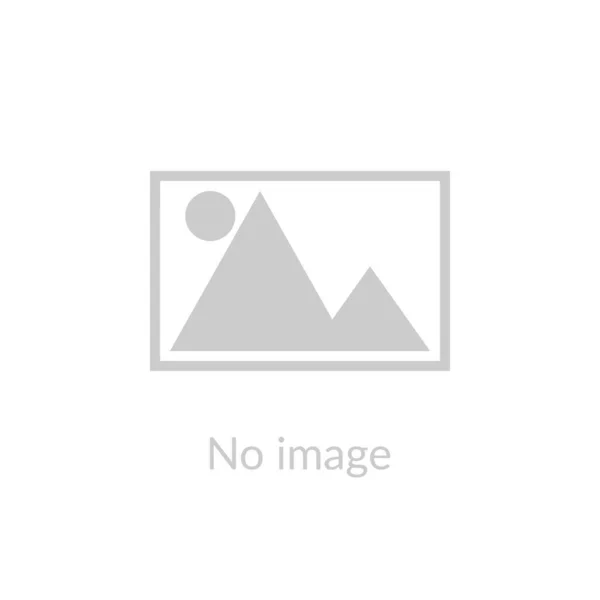Please follow the below steps to use this feature.
- Step-1. Login in admin center with Global Admin ID.
- Step-2. Click on SharePoint.
- Step-3. Click on More features>User profiles OPEN
- Step-4. Click on Manage User Profiles
- Step- 5. Find User account name here, (User1)Gopal’s one drive access has been given to another user2.
- Step- 6. Click on Searched Profile.
- Step- 7. Click on Manage site collection owners
- Step- 8. Search here User2, to whom you want give access. and OK. (User1-Gopal’s One Drive access has been successfully provided to User2-Sunil Rathi)
- Step- 9. Now we need to share the one drive link. (User1-Gopal’s One drive link will be share to User2-Sunil Rathi).
Go to Admin Center https://admin.microsoft.com/ > User>Active Users> Search Name>Click on User Profile.
- Step-10. Click on User1-Gopal’s OneDrive>Create link to files. (to create OneDrive shared link).
- Step – 11. User1-Gopal’s OneDrive link has been created. Share it with User2-Sunil Rathi, Via using this link OneDrive can be accessed by authorized User.